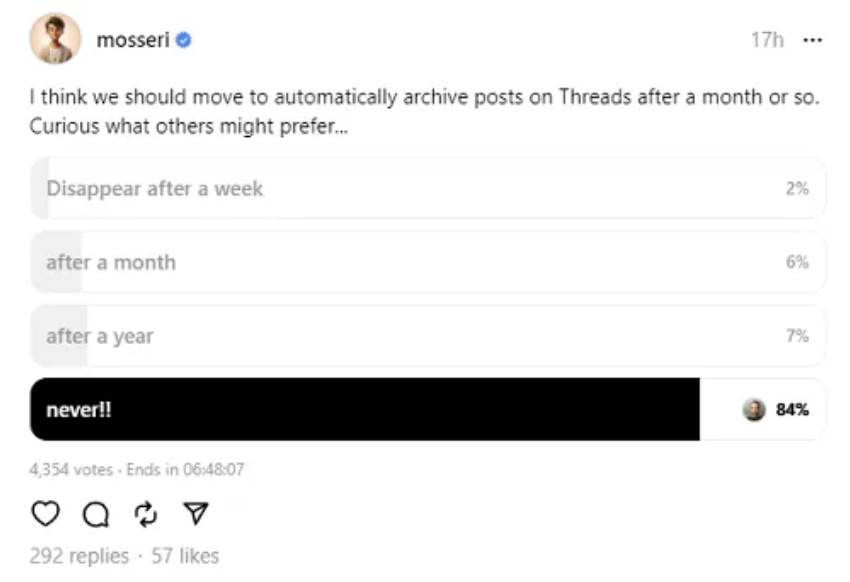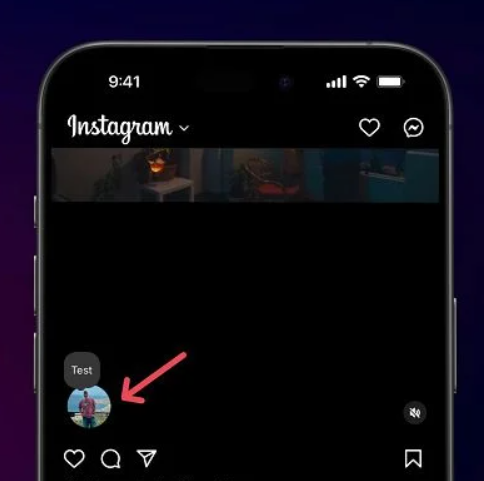Google My Business (GMB) is a powerful platform that allows businesses to showcase their products, services, and brand to customers who are searching for them online. This guide will provide 11 strategies for Google My Business Optimization that businesses can use to improve their visibility, increase engagement, and generate more leads. However, not enough businesses take full advantage of the platform’s impressive features, missing out on an opportunity to attract more customers and grow their business.
Click here to access your GMB profile
1. Claim Your Business Profile
The first step to optimizing your Google My Business account is to claim your business profile. This will allow you to verify your business and take control of your online presence. By claiming your business profile, you can ensure that your business information is accurate and up-to-date. It also allows you to respond to customer reviews and questions, and post updates about your business.
2. Complete Every Section of Your Google My Business Account
To optimize your Google My Business account, it’s important to complete every section of your profile. This includes your business name, address, phone number, hours of operation, and website URL. By providing all of this information, you can improve your visibility in search results and make it easier for potential customers to find your business.
3. Contact Information
Your contact information is one of the most important parts of your Google My Business account. Make sure that your address, phone number, and email address are accurate and up-to-date. This will help potential customers get in touch with your business and make a purchase.
4. Select Primary and Secondary Categories for Google My Business Optimization
Selecting the most relevant primary and secondary categories for your business is crucial for Google My Business optimization. This will help your business appear in relevant search results and reach potential customers who are looking for your products or services.
5. Mark Off Applicable Attributes
Google My Business attributes are a great way to highlight your business’s unique features and characteristics. Make sure to mark off any applicable attributes, such as wheelchair accessibility, outdoor seating, and free Wi-Fi. This will help potential customers learn more about your business and make an informed decision.
6. Write a Complete “From the Business” Description
Crafting a detailed and informative “from the business” description is important for Google My Business optimization. This description should accurately represent your business and its offerings, and provide potential customers with the information they need to make a purchase.
7. Publish Google Posts Weekly
Posting regular updates about your business, such as promotions, events, and new products or services, is a great way to optimize your Google My Business account. By publishing Google Posts weekly, you can keep your business profile fresh and engaging, and attract more customers.
8. Upload New Photos Weekly
Keeping your Google My Business account up-to-date with fresh and engaging photos is important for optimization. This includes photos of your products, services, team, and location. By uploading new photos weekly, you can showcase your business to potential customers and stand out in search results.
9. Collect and Respond to Reviews
Encouraging customers to leave reviews on your Google My Business account is important for optimization. This not only helps improve your visibility in search results, but also provides social proof to potential customers. Make sure to respond to all reviews, both positive and negative, in a professional and timely manner.
10. Add Your Products and/or Services
Highlighting your products and services by adding them to your Google My Business account is a great way to optimize your profile. This allows potential customers to learn more about what your business offers and make an informed decision about making a purchase..
11. Set Up Messaging
Enable messaging to allow potential customers to reach out to you directly from your GMB account.
By following these optimization strategies, you can turn your Business Profile into a powerful customer acquisition tool. GMB is a free and effective way to attract more customers and grow your business online. So what are you waiting for? Start optimizing your GMB account today!
If you’re interested or need help in taking your GMB optimization to the next level, Click here!