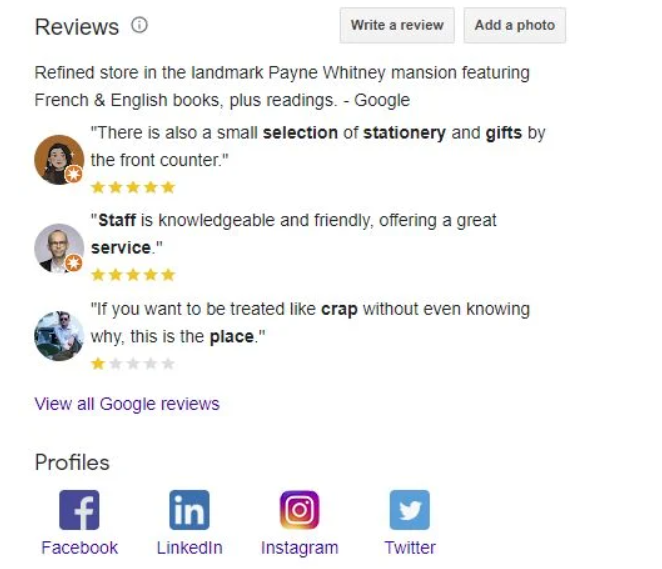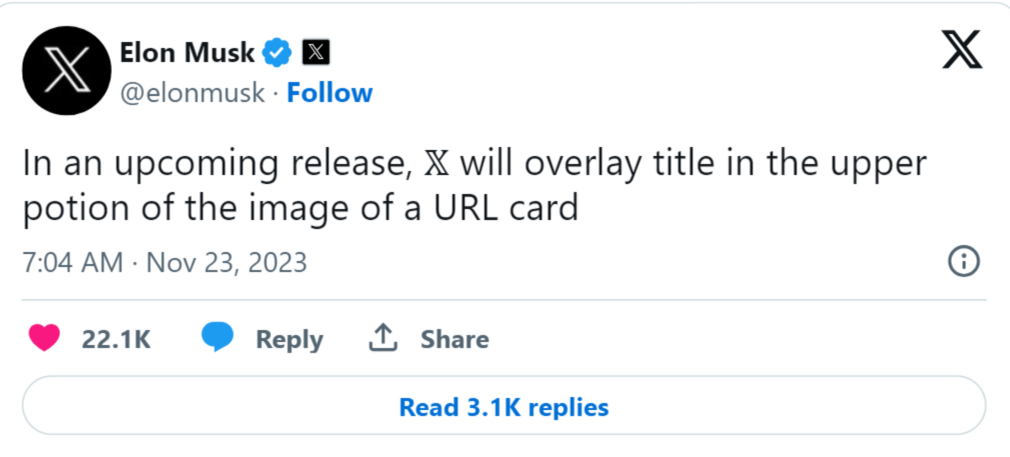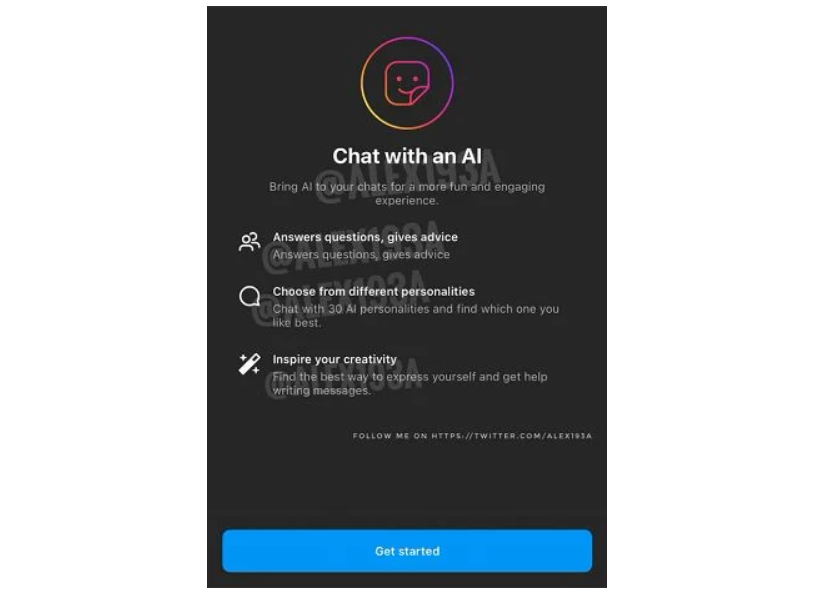Google has taken a step further in enhancing the visibility and connectivity of businesses by allowing them to integrate their social media profiles directly into their Google Business listing. This exciting feature ensures that your brand’s official listing in Google Search and Maps provides a seamless link to your social media platforms. Initially introduced to select brands, Google has now expanded access to most organizations in various regions, empowering them to leverage the potential of social media for increased online engagement.
The technical process is straightforward – businesses can now add a single link per supported social media site to their Google Business Profile. This includes popular platforms like Facebook, Instagram, LinkedIn, Pinterest, TikTok, X (formerly known as Twitter), and YouTube. While some notable platforms like Threads, Mastodon, and Snapchat are not yet supported, the integration of these major platforms opens up ample opportunities for businesses to connect with a broader audience.
To add social media links to your Google Business Profile, follow these simple steps:
- Login to Your Google Business Profile: Access your profile by logging into your Google Business account.
- Edit Profile: Navigate to the “Edit profile” section to make necessary updates.
- Business Information: Click on “Business information” to access the section where you can manage your social links.
- Update Social Links: Within the “Contact” section, update the links to your social media profiles accordingly.
This feature offers businesses a valuable opportunity to drive more traffic to their social media profiles and engage with their audience on platforms they prefer. By seamlessly connecting your Google Business listing with your active social media presence, you provide viewers with additional ways to connect and gain more insights into your brand. The integration of social media links within the Google Business Profile is a positive step towards enhancing user experience and promoting online interactions.