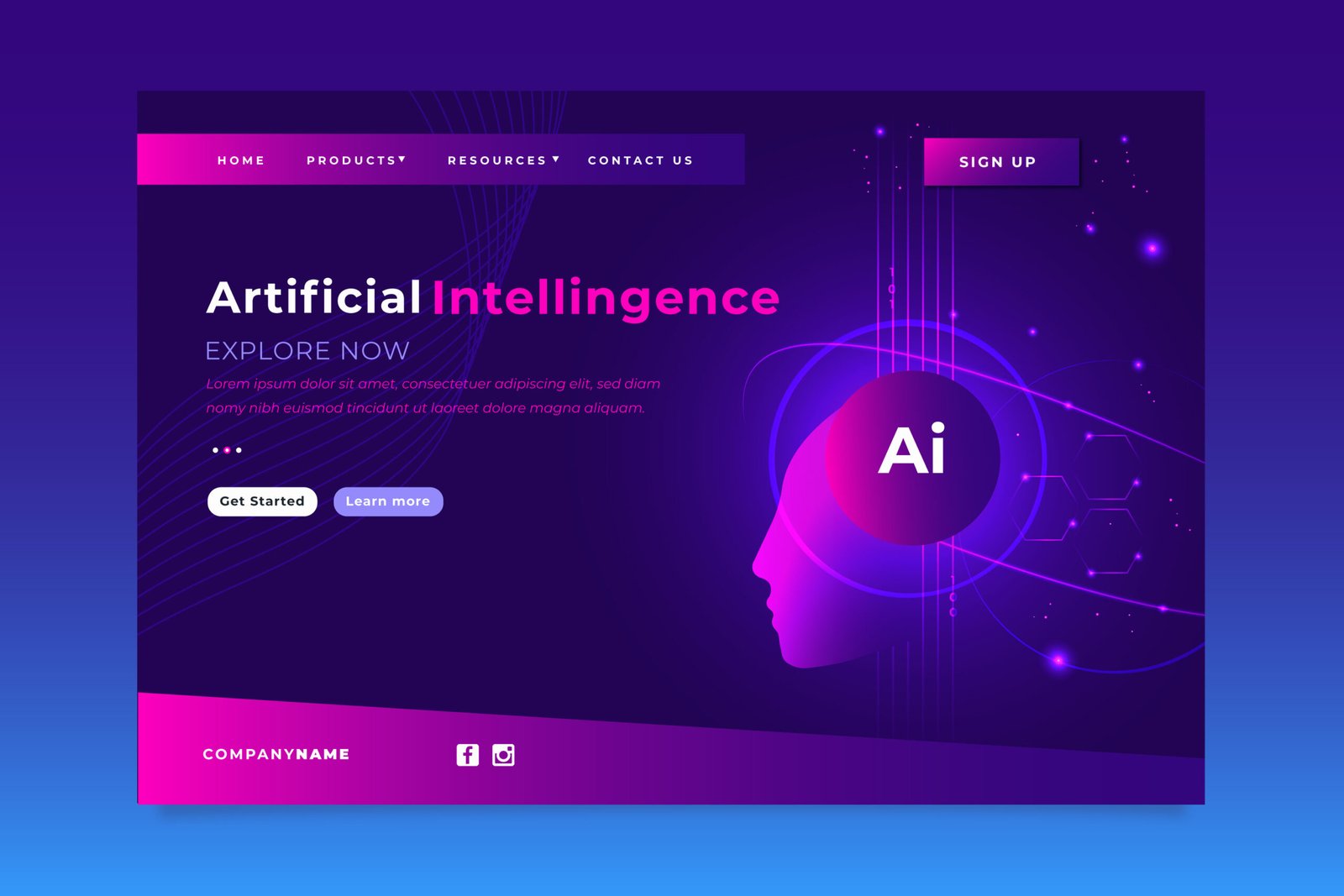Imagine walking into a brightly lit room full of limitless possibilities, where creativity knows no bounds and collaboration is effortless. This is the world of Figma, a powerful design tool that has transformed how designers and teams collaborate. We’ll go through this tool and discover the essential tips that every beginner needs to get started with Figma.
Our story begins with a question: what is Figma, and why has it become so popular? Imagine a platform that combines the best of design and collaboration, where your work is always saved, always accessible, and always shareable. Figma is a cloud-based design tool that allows multiple users to work on a project simultaneously, making it perfect for teams. Its real-time collaboration features set it apart from other design tools, fostering a seamless workflow that feels almost magical.
Setting the Stage: Your First Project
Now, let’s dive into setting up your first project in Figma. Imagine you’ve just signed up and logged in. The blank canvas of a new project awaits you, brimming with potential. Click on the “New File” button, and you’re in. This is your playground, where your ideas will come to life. Begin by naming your project—perhaps something inspiring like “My First Figma Adventure.”
As you navigate the interface, you’ll notice it’s intuitive and user-friendly. On the left, the layers panel displays all the elements of your project. On the right, the properties panel offers a range of customization options. In the centre, the canvas is where the magic happens. Start by drawing simple shapes or importing images to get a feel for the space. This is your foundation, the first step in your Figma journey.
The Tools of the Trade
Every designer needs tools, and Figma equips you with a robust set. Imagine yourself as an artist in a workshop, with every instrument at your fingertips. The toolbar at the top of the screen is your gateway to these tools. The Move tool lets you select and reposition elements effortlessly. The Frame tool helps you create responsive layouts, adjusting automatically to different screen sizes.
One of the most exciting tools is the pen tool. Imagine yourself drawing with a pen on paper but with the added advantage of precision and flexibility. You can create complex shapes and paths, bringing your designs to life with just a few clicks. And let’s not forget the text tool, essential for adding that perfect caption or label.
The Power of Collaboration
Imagine working on a project where every team member is in the same room, even if they’re miles apart. Figma’s collaboration features make this possible. Invite others to your project by clicking the “Share” button. They can view, comment on, and even edit the design in real time. It’s like having a virtual brainstorming session, where ideas flow freely and creativity thrives.
Communication is key in any collaboration. Figma’s commenting feature allows you to leave feedback directly on the design. Imagine a colleague suggesting a colour change or a layout adjustment. They can simply click on the element and leave a comment, making the feedback process seamless and efficient.
Avoiding Common Pitfalls
As with any new adventure, there are pitfalls to avoid. Imagine navigating a dense forest without a map. You might take a few wrong turns, but with the right guidance, you’ll find your way. One common mistake beginners make is not organizing their layers properly. Keep your layer panel tidy by naming each layer and grouping related elements. This will save you time and headaches down the line.
Another pitfall is overloading your design with too many elements. Think of your design as a garden. Too many plants can make it look cluttered. Focus on simplicity and clarity, ensuring each element serves a purpose. And remember, practice makes perfect. Don’t be afraid to experiment and learn from your mistakes.
The journey continues.
As our journey through Figma comes to an end, remember that this is just the beginning. You’ve taken your first steps into a world of endless creativity and collaboration. With these essential tips, you’re well-equipped to explore further and create stunning designs.