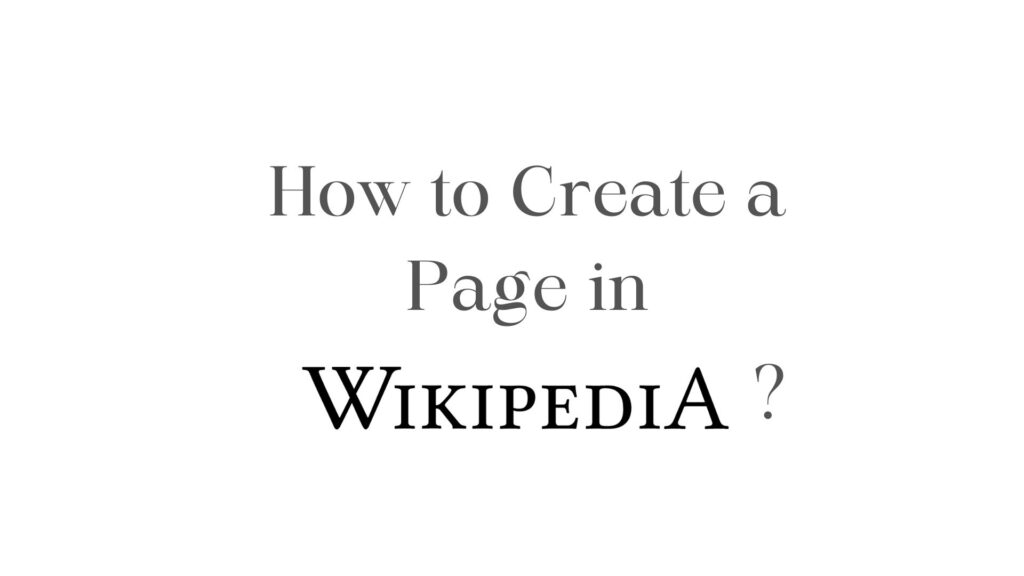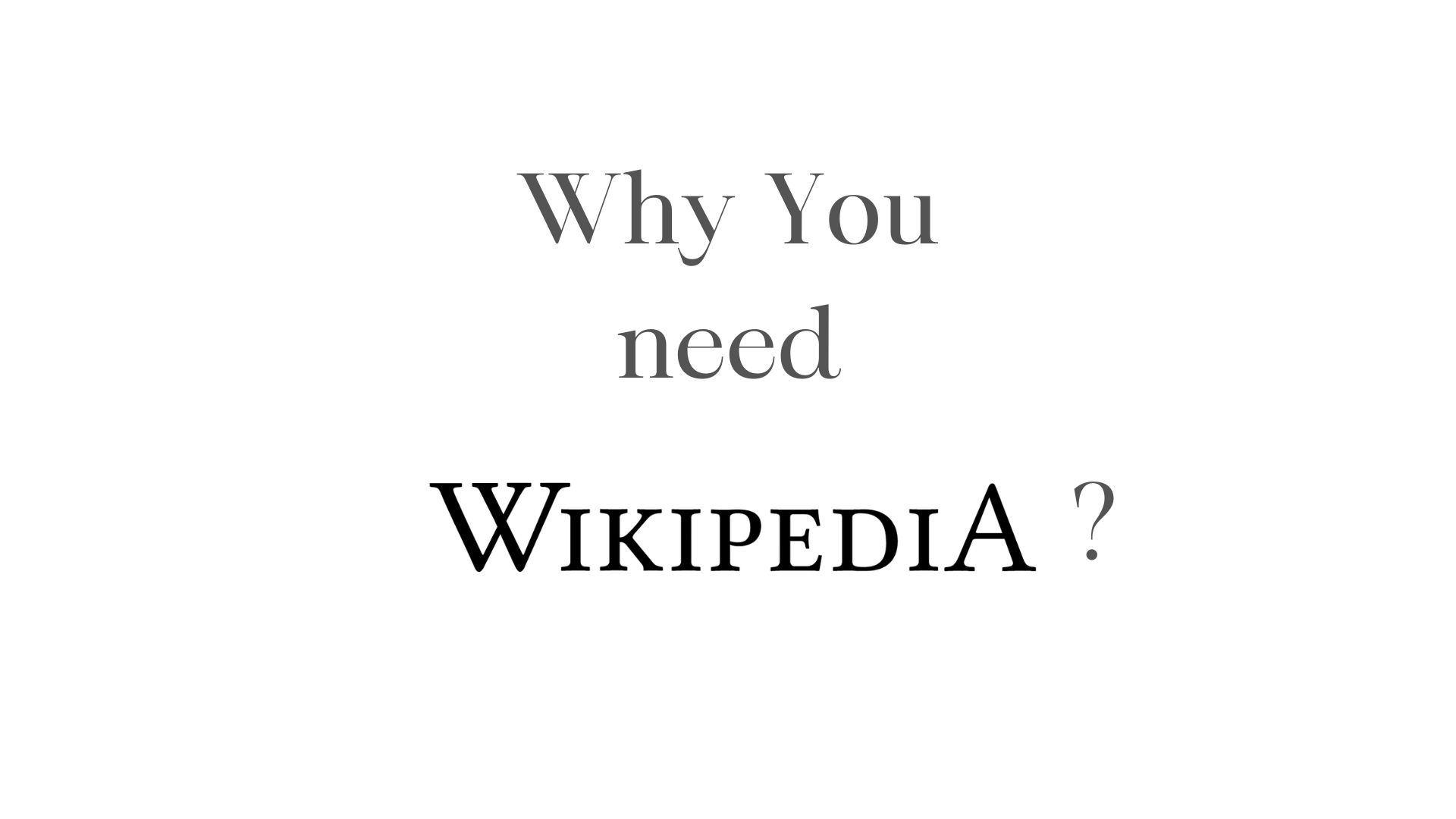Creating a Wikipedia article is a methodical process that begins with thorough research and careful consideration of the chosen topic.
Research Phase:
Begin by precisely defining the subject matter you intend to contribute to Wikipedia and embark on comprehensive research to gather information from reputable and reliable sources. The key here is to ensure that the topic meets Wikipedia’s notability guidelines, having garnered substantial coverage from independent and trustworthy sources.
Methods to create a Wikipedia Page:
After completing the research phase, navigate to the Wikipedia homepage and employ the search field to input the proposed title of your article. If the title doesn’t exist, Wikipedia will inform you that no results are matching your query. This presents an opportunity to create the page, and you can do so by clicking on the red link associated with the proposed title. This action will lead you to a blank page creation form where you can begin entering the necessary information.
Alternatively, you can contribute to an existing Wikipedia page related to your topic. By clicking the “Edit” button on the top of the page, you can surround the title of your proposed article with double brackets within the existing page ([[Proposed Title]]). Clicking the “Show Preview” button will reveal the red link to the proposed title, providing a pathway to the blank page creation form.
Another avenue involves saving a red link on your user or user talk page. Navigate to these pages, both accessible from the top of any Wikipedia page, and surround the proposed page title with double brackets ([[Proposed Title]]). By publishing these changes, the red link on your user page will transform into a blue link once the page is successfully created.
For those who prefer a different approach, changing a URL is an option. Edit an existing Wikipedia page and modify the title in the browser’s address bar to the name of the non-existent page (e.g., Proposed Title). Upon hitting return/enter, the resulting page will be akin to clicking on a red link. Make use of the blank page creation form to input content and click the “Publish changes” button.
Conclusion:
In all these processes, it is crucial to adhere to Wikipedia’s content guidelines. Ensure your contributions are notable, verifiable, and aligned with the platform’s standards. Uphold a neutral point of view in your writing, presenting information in a clear, concise, and factual manner to make a meaningful addition to Wikipedia’s repository of information. If you are unsure about how to create your page, let our expertise be the guiding hand.