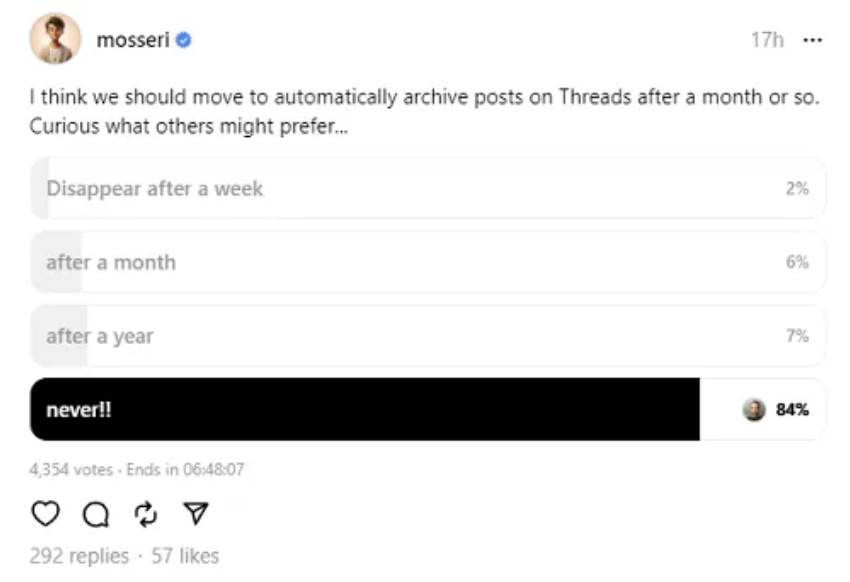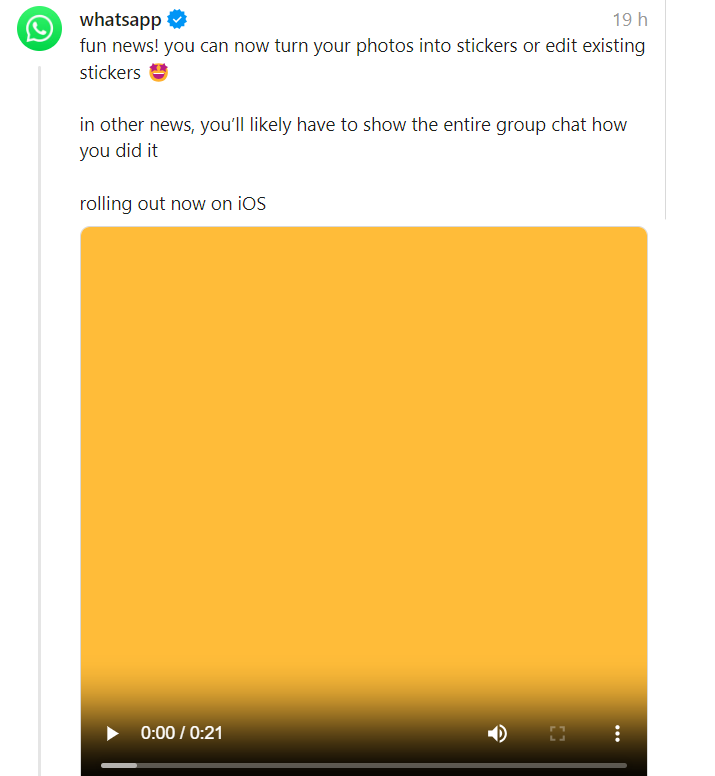The ability to use flash calls is an alternative method to log into WhatsApp without manually entering a 6-digit code because the process is almost automatic. In this article, we explain what flash calls are and how to use them on WhatsApp beta for Android.
Last year, we wrote about flash calls, an automated verification mechanism through phone calls that allows you to connect to WhatsApp without entering the 6-digit verification number. WhatsApp will call your phone number and then instantly stop the conversation, thanks to flash calls: if the last phone number in your call history is the same phone number that should contact you to provide a 6-digit code, WhatsApp will automatically log you in.

When you try to log into WhatsApp and do not receive a 6-digit number through SMS, you can select to receive a call instead. In this situation, you may also activate flash calls to automate the procedure, but you must first authorize WhatsApp to see your call history in order to use the function. Because the phone number that should contact you is constantly changing, it is not feasible to use this function to log into several WhatsApp accounts. Furthermore, WhatsApp will not utilize your call history data for any other reason, and this functionality will not be used in any other circumstances.
Read more here