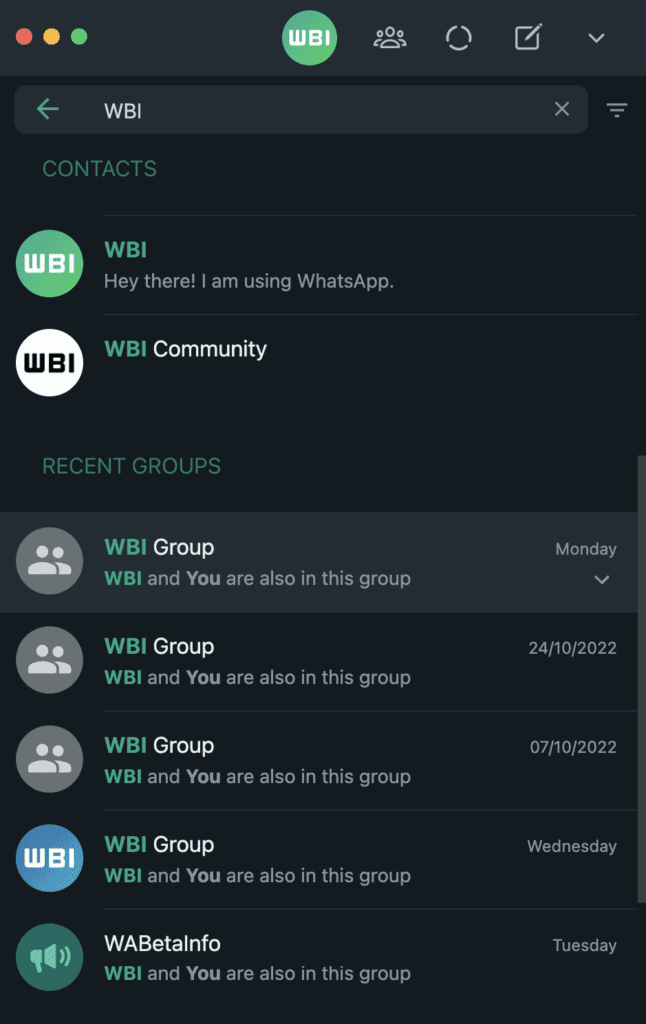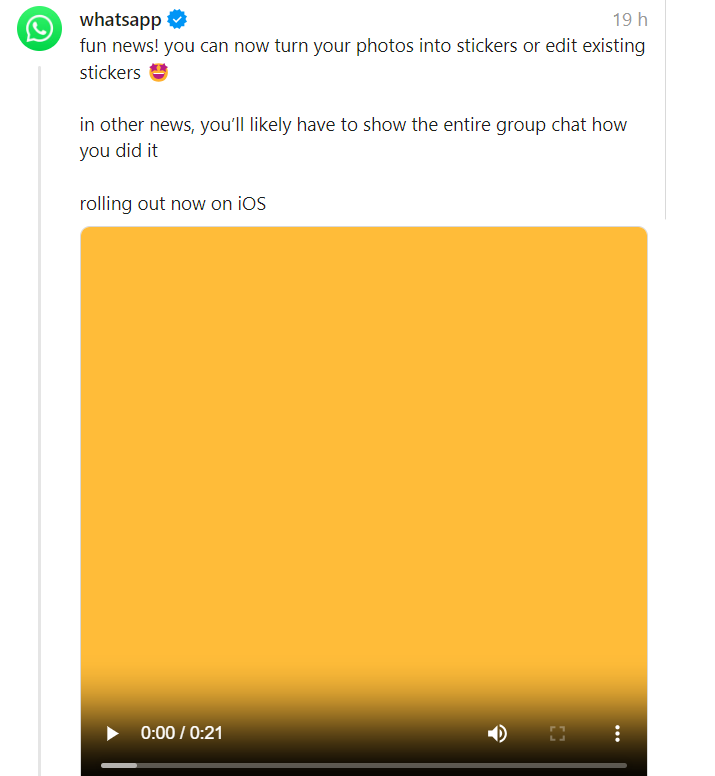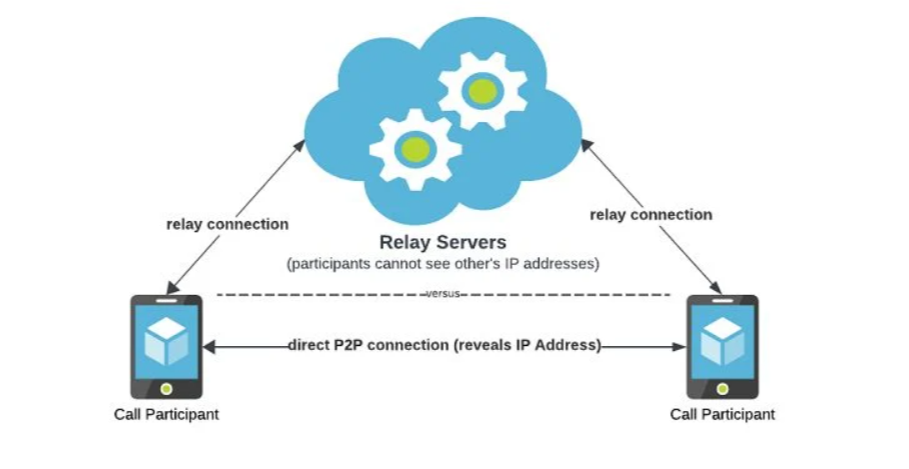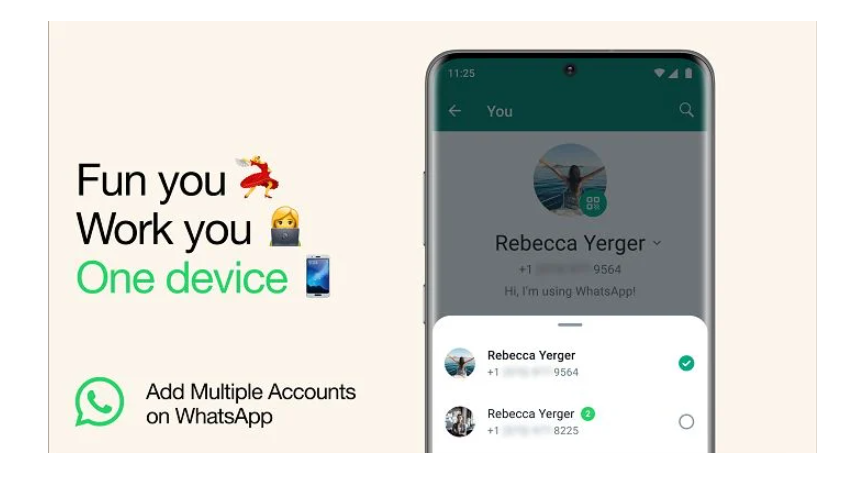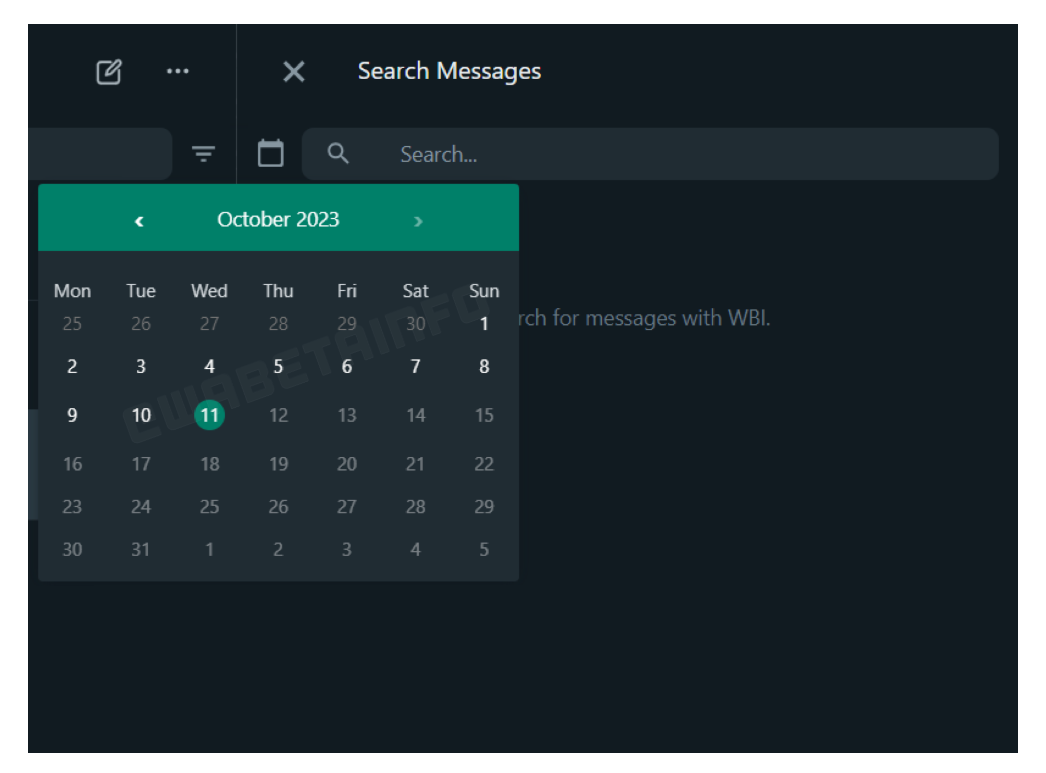After enabling certain users on the web/desktop client to read status changes directly within the chat list, WhatsApp also enables some users on the current WhatsApp Desktop version to search your recent groups by providing a contact name!
In June, WhatsApp released a new chat filter button on Desktop that lets users quickly filter their conversation by unread, so only chats with new incoming unread messages would show up. Other filters are available when using WhatsApp Desktop linked with a business account: contacts, non-contacts, and groups.
Non-business accounts cannot filter their chats by groups, however, WhatsApp is currently adopting a separate option under the search bar that shows your recent groups:
You may have joined several groups on WhatsApp and cannot recall the name of a group in common with a certain contact: due to a feature offered to select users, you may receive a list of all your recent groups in common with a contact by typing their name into the search box. It should be noted that a function that shows all of your groups in common with a certain contact is already available under their chat information, but WhatsApp is making it easier and faster to use from within the chat list.
The option to search for your recent groups by providing a contact name has been made available to certain WhatsApp Desktop users, and it will be made available to more people in the coming days.
Read more here