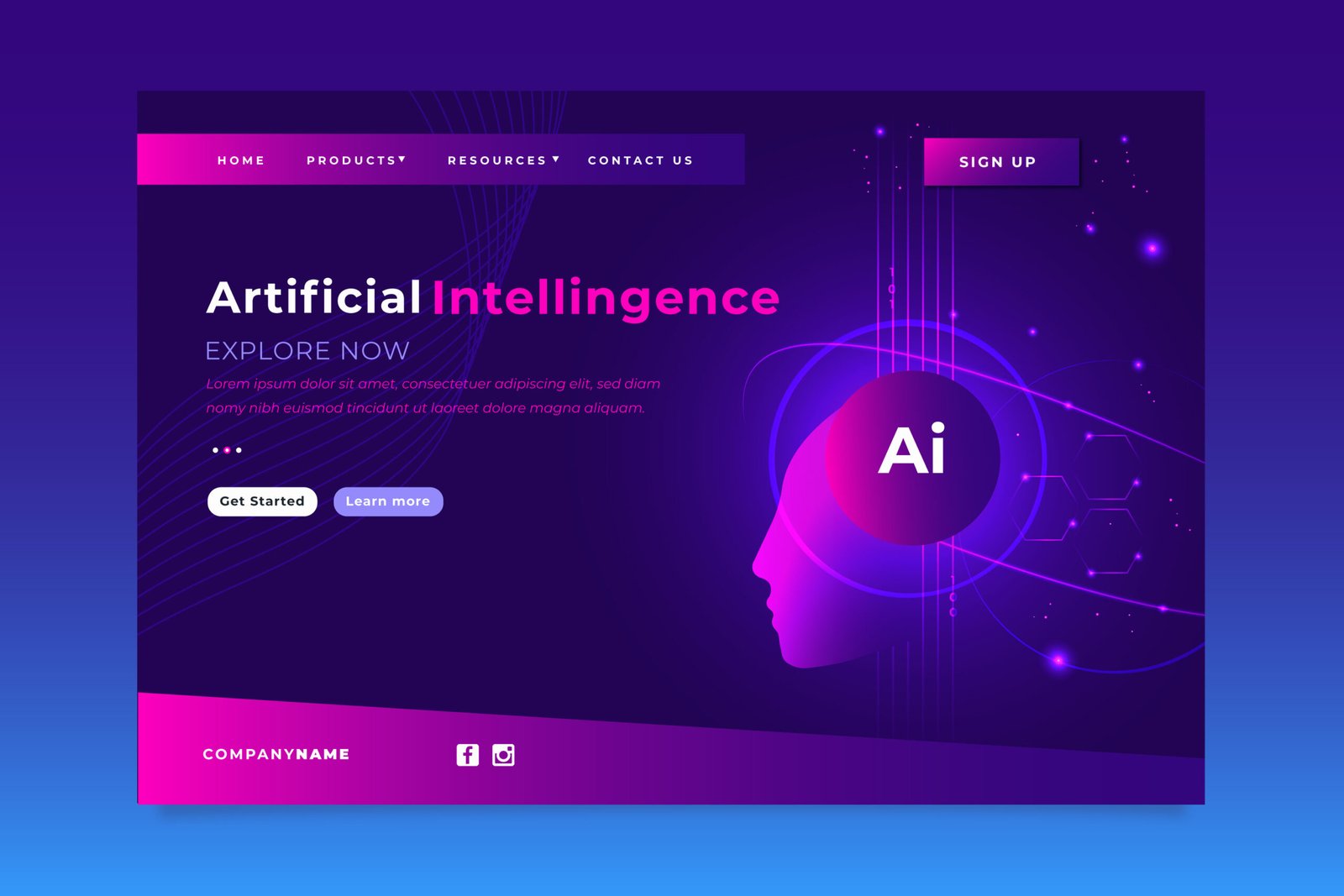The success of a product often hinges on its user interface (UI) and user experience (UX). A well-designed UI/UX can differentiate between a frustrated user and a loyal customer. However, the process of designing user interfaces and experiences doesn’t have to be daunting. Anyone can create intuitive and engaging designs with the right approach and tools. This guide simplifies the process and provides practical steps for effective UI/UX design.
Understanding UI and UX
Before diving into the design process, it’s important to differentiate between UI and UX. The user interface (UI) focuses on the visual aspects of the product, including elements like buttons, icons, spacing, typography, colours and layout. On the other hand, user experience (UX) encompasses the overall experience a user has while interacting with the product, focusing on usability, functionality and the user’s journey through the interface.
Steps to Simplify UI/UX Design
The journey begins with understanding your audience. Conducting user research through surveys, interviews, and usability tests is crucial to gathering insights into user needs, behaviours and pain points. This foundational knowledge informs all subsequent design decisions.
With a clear understanding of your users, the next step is to define specific, measurable goals for your design. These goals should guide every aspect of your process, ensuring a focused and coherent user experience.
Creating detailed user personas representing different segments of your audience helps tailor your design to meet the specific needs and preferences of various user groups. These personas act as a reference point throughout the design process.
Wireframing and prototyping are essential steps in bringing your ideas to life. Start with low-fidelity wireframes to outline the basic structure and flow of your interface. Tools like Sketch, Figma or Adobe XD are excellent for creating interactive prototypes. Early testing with these prototypes provides valuable feedback, allowing for refinement before moving to high-fidelity designs.
Adhering to fundamental design principles such as simplicity, consistency, and providing feedback ensures a solid foundation. Utilizing established design systems and guidelines, like Material Design or Apple’s Human Interface Guidelines, helps maintain coherence and familiarity.
Visual design plays a crucial role in user engagement. Ensuring your design is visually appealing and aligns with your brand identity involves careful consideration of colour schemes, typography and visual hierarchy. This creates a pleasing and effective interface.
Usability testing is critical to identify and rectify any issues users might encounter. Observing real users as they interact with your prototype and making necessary adjustments based on their feedback is essential to creating a user-friendly design.
In today’s multi-device world, ensuring your design works well on various screen sizes is vital. Implementing responsive design techniques guarantees a seamless user experience across desktops, tablets and smartphones.
Accessibility should be a priority in your design process to ensure your product is usable for people with disabilities. Following guidelines like the Web Content Accessibility Guidelines (WCAG) ensure your design is inclusive.
Design is an iterative process. Continuously gathering feedback from users and stakeholders and making improvements accordingly helps evolve the design to better meet user needs.
Essential Tools for UI/UX Design
Several tools can streamline the UI/UX design process. Figma is a cloud-based design tool that supports real-time collaboration, making it excellent for interface design. Sketch is a vector graphics editor widely used for creating wireframes and prototypes. Adobe XD is versatile for designing and prototyping user experiences with robust features. InVision offers a platform for digital product design with prototyping, collaboration and workflow management. Balsamiq is ideal for quickly creating low-fidelity wireframes to map out basic structures and flows, while Axure RP is great for detailed wireframes and interactive prototypes, especially for complex interfaces.
Additional Resources
To deepen your understanding and skills in UI/UX design, consider exploring additional resources. Books like “Don’t Make Me Think” by Steve Krug and “The Design of Everyday Things” by Don Norman provide valuable insights. Online courses from platforms like Coursera, Udemy, and LinkedIn Learning offer comprehensive learning opportunities. Staying updated with insights from blogs and websites like Nielsen Norman Group, Smashing Magazine, and UX Design.cc can also be beneficial.
UI/UX design is a critical component of creating successful digital products. By following a structured approach, utilizing the right tools and continually iterating based on user feedback, you can create intuitive and engaging interfaces that delight users. Remember, the goal of UI/UX design is not only to make products look good but also to make them easy and enjoyable to use. With these guidelines, you can simplify the design process and achieve impactful results.