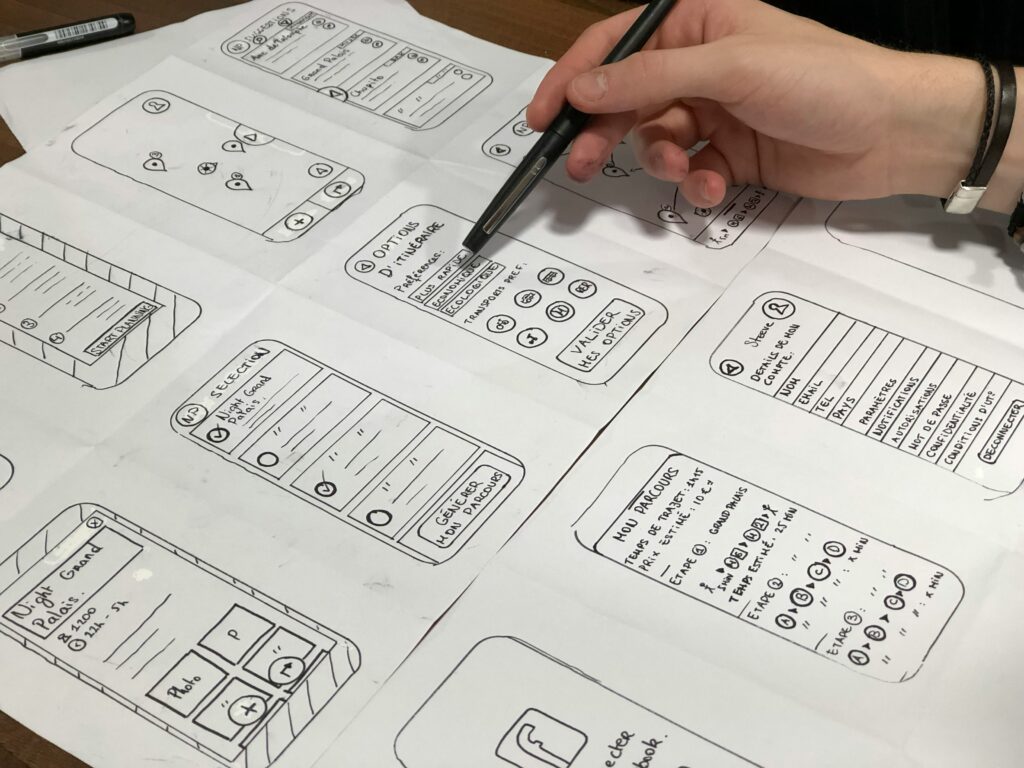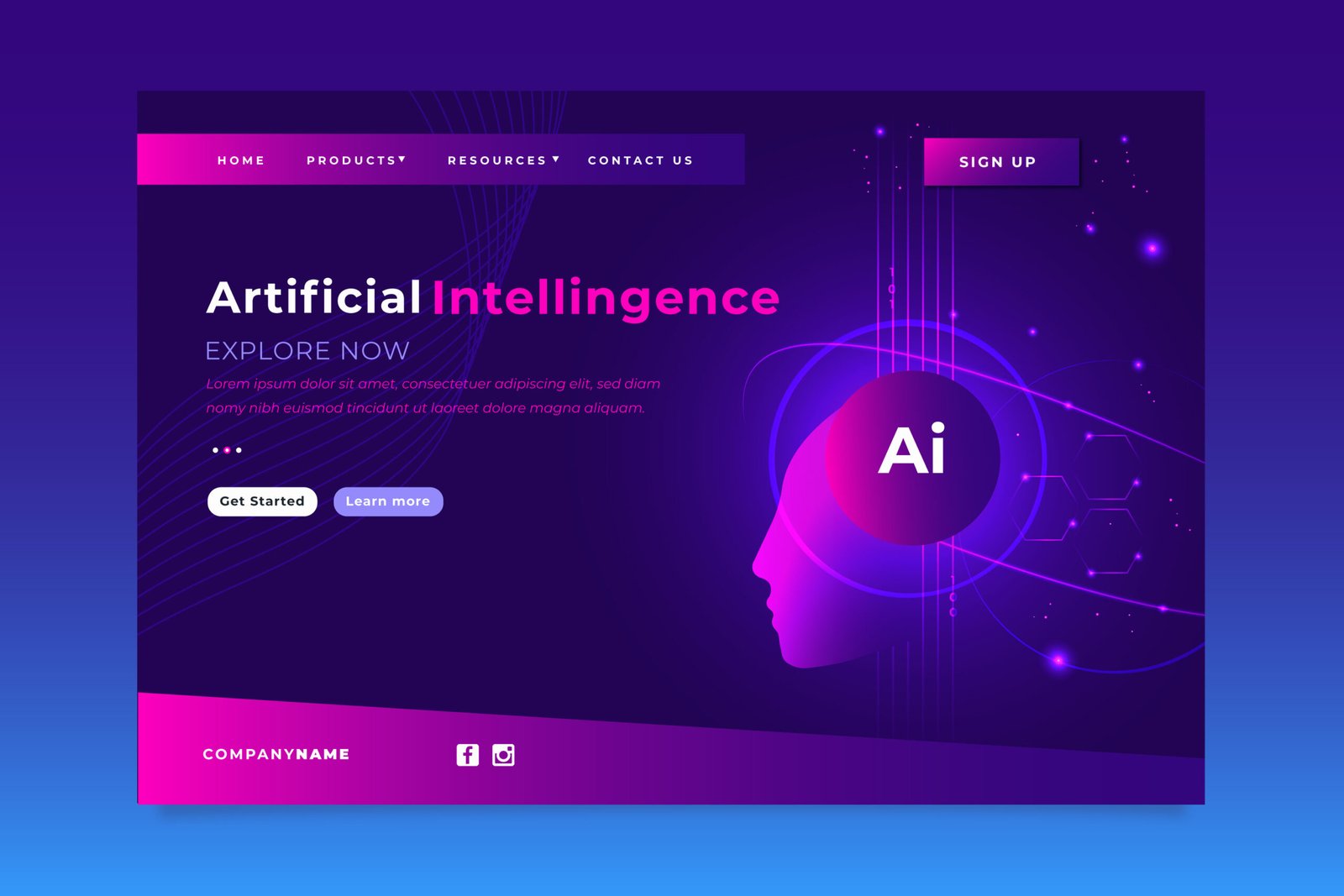From banking to shopping, social networking to fitness tracking, there’s an app for almost every need. However, the success of these applications is not solely based on the functionalities they offer but significantly on their user interface (UI) and user experience (UX) design. This article explores the critical importance of UI/UX design in mobile applications and how it influences user engagement and satisfaction.
Understanding UI and UX
User Interface (UI) refers to the visual elements of an application, including buttons, icons, typography, colors, and layouts. It’s about creating an aesthetically pleasing and consistent visual experience for the user. On the other hand, **User Experience (UX)** encompasses the overall feel of the application. It involves designing the app in a way that is intuitive, efficient, and enjoyable to use.
The Impact of Good UI/UX Design
1. First Impressions Matter
When users download a new app, they decide within seconds whether to keep it or uninstall it. A well-designed UI creates a positive first impression, making users feel comfortable and interested in exploring the app further. Clean layouts, appealing colors, and intuitive navigation play crucial roles in capturing the user’s attention right from the start.
2. Enhanced Usability
Usability is at the heart of UX design. An app that is easy to navigate, with clearly defined paths to achieve tasks, ensures that users can accomplish their goals with minimal effort. This includes logical placement of buttons, intuitive gestures, and straightforward workflows. Enhanced usability reduces frustration and increases user satisfaction, making users more likely to continue using the app.
3. Increased User Engagement
Engaging users means keeping them interested and active within the app. Good UX design involves understanding user behavior and motivations, and then creating interactive elements that resonate with them. Gamification, personalized content, and responsive feedback are examples of features that can significantly boost user engagement.
4. Higher Retention Rates
An app that offers a seamless and enjoyable experience encourages users to return. Retention is a critical metric for the success of any mobile application. By providing consistent and satisfying interactions, a well-designed app fosters loyalty and reduces churn rates. Regular updates and continuous improvements based on user feedback also play a vital role in retaining users.
5. Competitive Advantage
In a crowded market, having a superior UI/UX design can set an app apart from its competitors. Users have high expectations and a multitude of options to choose from. An app that stands out due to its exceptional design not only attracts more downloads but also garners positive reviews and higher ratings, contributing to its overall success.
6. Brand Perception
The design of an app reflects directly on the brand it represents. A polished and professional UI/UX design builds trust and credibility with users. It shows that the brand cares about the user experience and is committed to providing high-quality service. Conversely, a poorly designed app can damage a brand’s reputation and drive users away.
Best Practices for UI/UX Design
1. User-Centered Design
Always design with the user in mind. Conduct thorough user research to understand the target audience’s needs, preferences, and pain points. Use this information to inform design decisions that prioritize user satisfaction.
2. Simplicity is Key
Avoid clutter and complexity. A simple, clean design ensures that users can navigate the app effortlessly. Focus on essential features and provide a clear path for users to follow.
3. Consistent Design Language
Maintain consistency in visual elements and interaction patterns throughout the app. Consistency helps users learn the app quickly and reduces cognitive load, making the experience more intuitive.
4. Feedback and Responsiveness
Provide immediate and clear feedback for user actions. Whether it’s a button press or a form submission, users should always know the result of their actions. Responsive design ensures the app works well across different devices and screen sizes.
5. Continuous Improvement
UI/UX design is an ongoing process. Regularly update the app based on user feedback and changing trends. Conduct usability testing and A/B testing to find areas of improvement and implement necessary changes.
UI/UX design is not just about making an app look good; it’s about creating a meaningful and efficient user experience. In an era where user expectations are higher than ever, investing in quality UI/UX design is essential for the success of any mobile application. By prioritizing the needs and preferences of users, developers can create apps that are not only functional but also delightful to use, ensuring sustained engagement and loyalty.