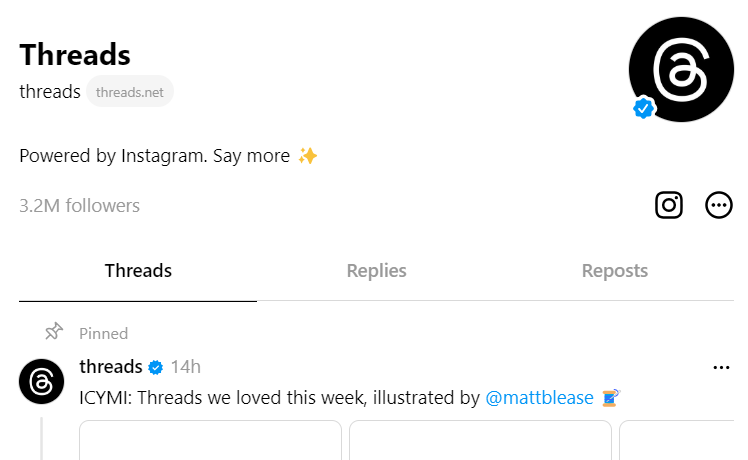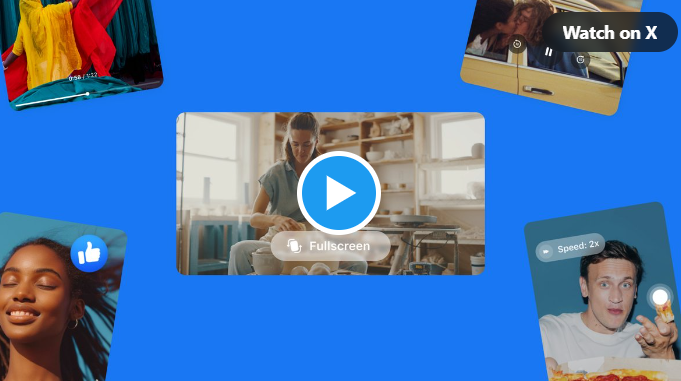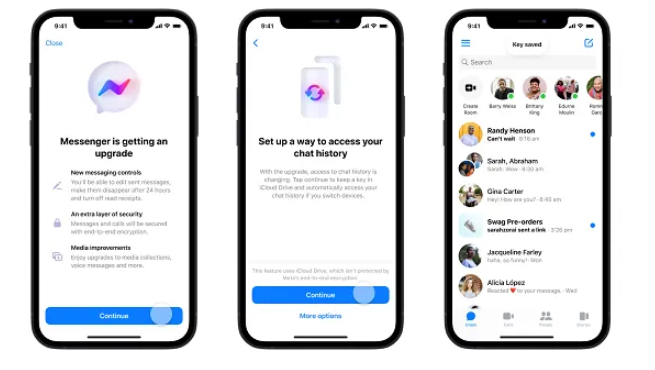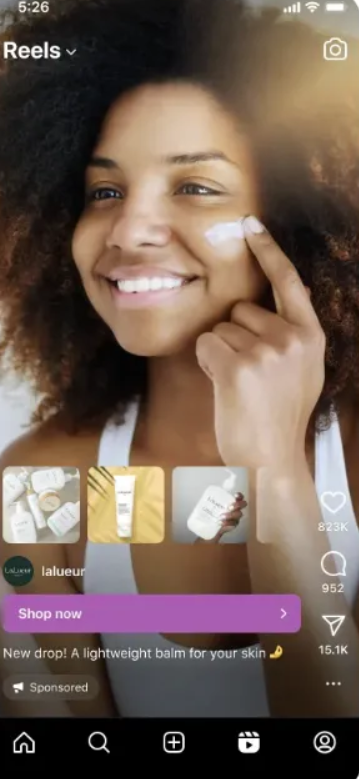Create Facebook Reels Branded Content in 3 Simple Steps
1. Make a Facebook Reel
2. Toggle
3. Tag
Make Branded Content Reel on Facebook
If your post features or is influenced by a brand or product in exchange for money or gifts, you must tag that company. They will be notified and receive certain metrics about your post if they are tagged.
On both Android and iOS:
- Create a Facebook Reel following your partner’s brand guidelines.
Tap Tag Business Partner an in the New Realscreen. Toggle on Allow Brand Partners to Promote when posting your Facebook Reel Branded Content for the first time so they can boost your post. - Find and tag your business partner in the search bar.
- Select Share Reel.
- Send the link to your partner’s advertising account team
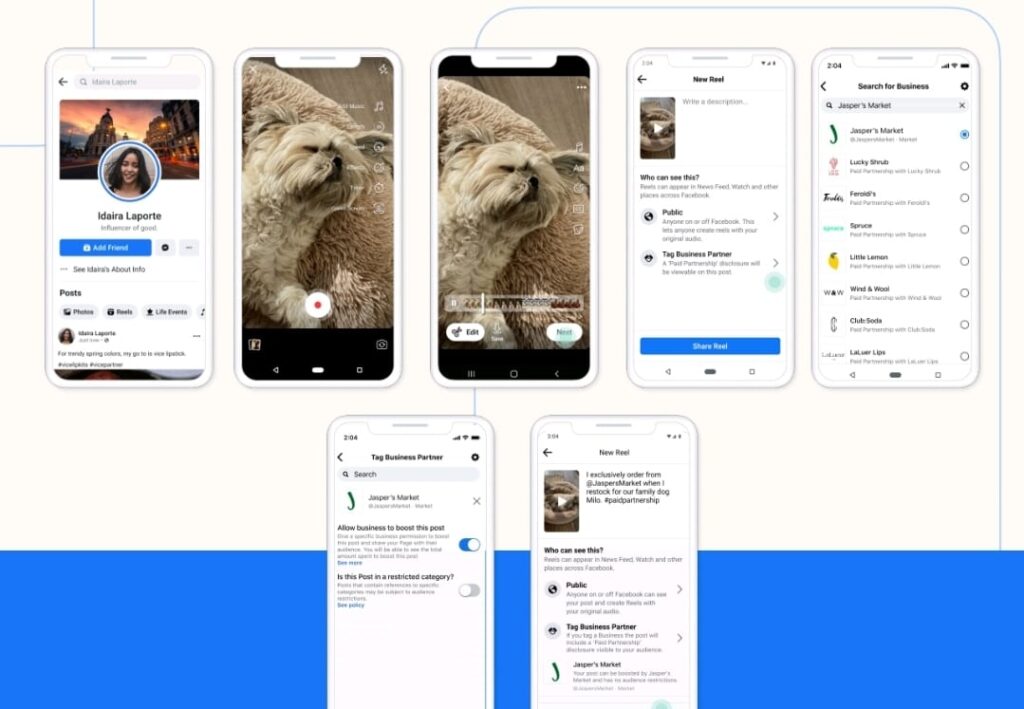
Policies for branded content for creators
When posting branded content on Facebook, you must follow the Branded Content Policies. These policies forbid the promotion of specific goods, services, or brands through the use of branded content tools. For a complete list of prohibited content, please see the Branded Content Policies. Furthermore, these policies specify the restrictions that must be followed when promoting certain types of content. Remember the following:
- Some sensitive content can only be promoted in accordance with Branded Content Policies, such as limiting who can see the post based on age or geographic location. Learn more about restricted categories and required restrictions by visiting Branded Content Policies.
- Some categories require the creator and/or business partner sponsoring the branded content to be approved by Facebook in order to promote their services. To learn more about the types of business partners who will require written preauthorization from Meta before engaging in branded content, go to Branded Content Policies.
How to Enable Audience Restriction
- Toggle the “is this post in a restricted category?”
- Select “audience restrictions”
- Adjust the age and location to meet the requirements outlined in our Branded Content Policies.
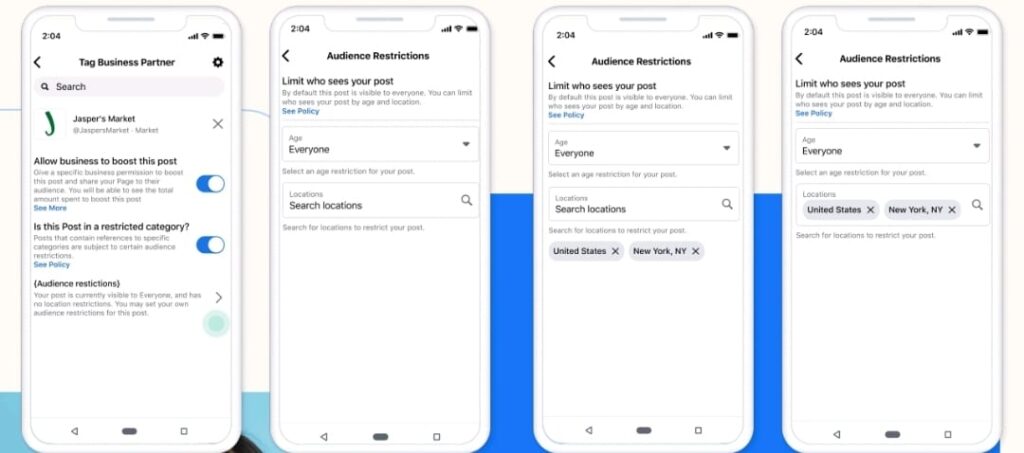
Regarding Branded Content Policy Violations
Branded content posts that violate the above policies may be removed from Meta. If your post is removed for violating our Branded Content Policies, you will be notified and have the option to request a review. You can expect a notification with a response within 24-48 hours after requesting a review. If Facebook reviews your branded content post and determines that it does not violate the policies, it will be reposted. You will not be able to request another review if your content violates the policies.
Design and technical specifications
When creating your Facebook Reels Branded Content, keep these specifications in mind. It should be noted that while video captions and sound are not required, they are highly recommended. When creating your Reels, make sure to keep your partner’s creative guidelines in mind. the Facebook Reels Ads safe zones to ensure that the important elements of your Reel are shown to your audience.
Safe zones are created by reel advertisements.
- File Format: MP4, MOV
- H.264 compression, square pixels, fixed frame rate, progressive scan, and stereo AAC audio compression at 128 kbps are the video settings.
- Minimum resolution: 500 x 888 pixels
- Optional but recommended video captions
- Optional but strongly recommended video sound
- In file containers, videos should not include edit lists or special boxes.
- Maximum File Size: 4GB
- Primary Text: 72 characters before truncation
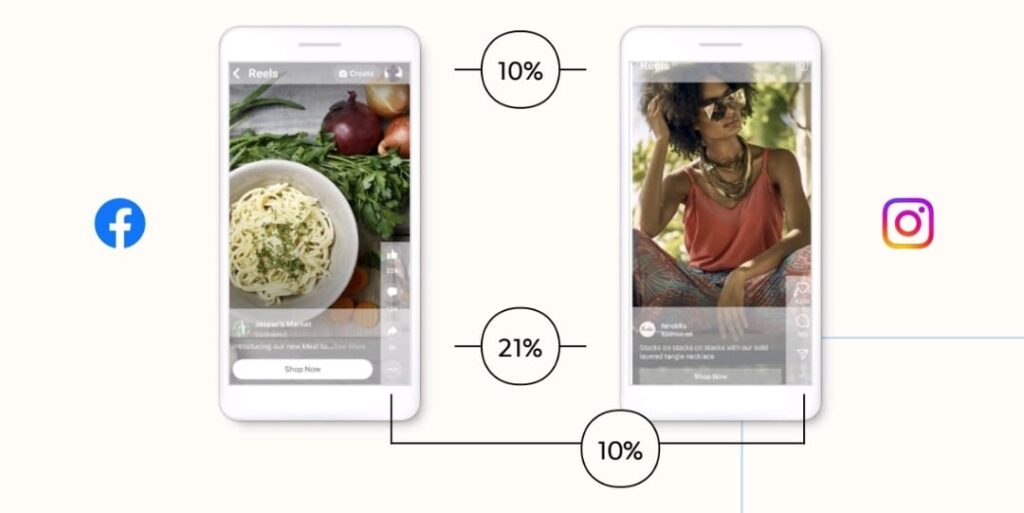
FAQ
Does Meta profit from organic Branded Content on Reels?
Currently, Meta does not charge or take a cut from organic Branded Content across all platforms, including Facebook Reels.
What is the status of Brand Collabs Manager (BCM)?
We are currently pausing Brand Collabs Manager onboarding while we evaluate and improve our suite of brand-creator partnerships tools. Brands and creators who are already using the tool will be unaffected and will be able to continue using it.
Is there any chance I’ll lose access to Branded Content?
You must follow our policies, which include the Meta Partner Monetization Policies and the Meta Branded Content Policies