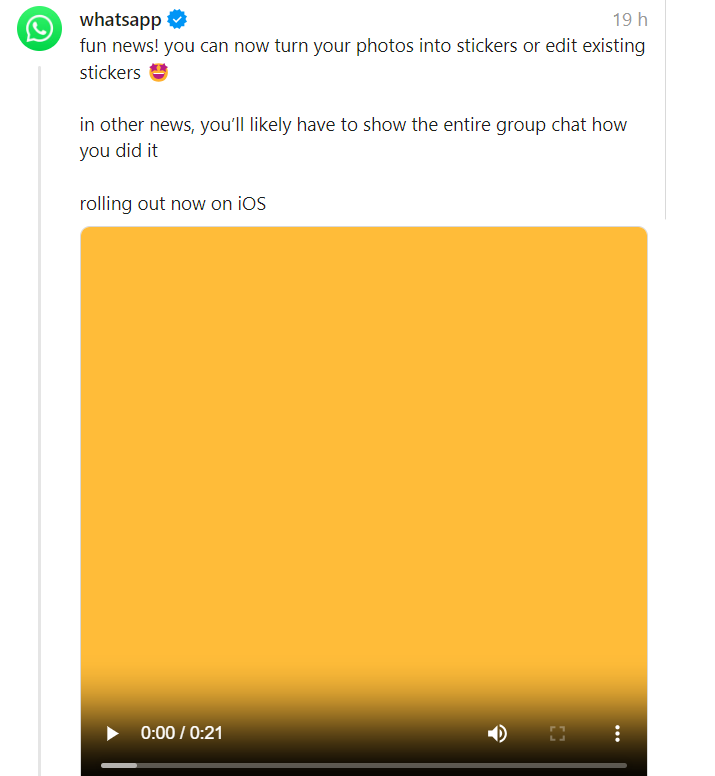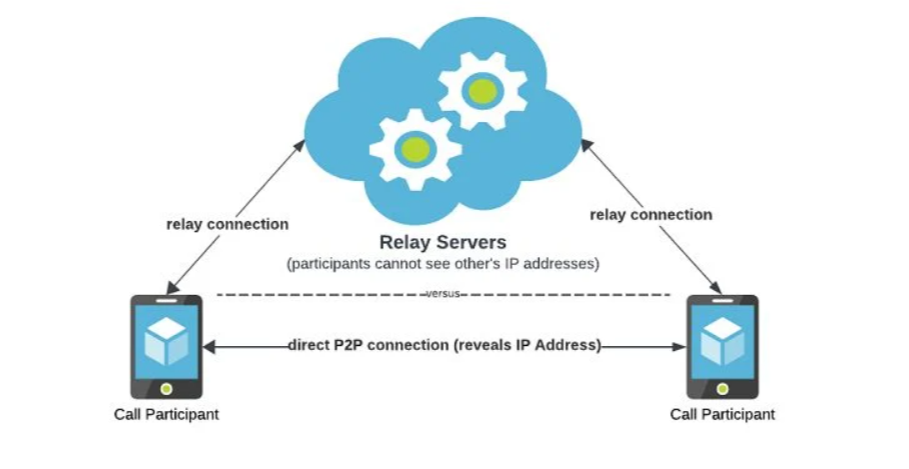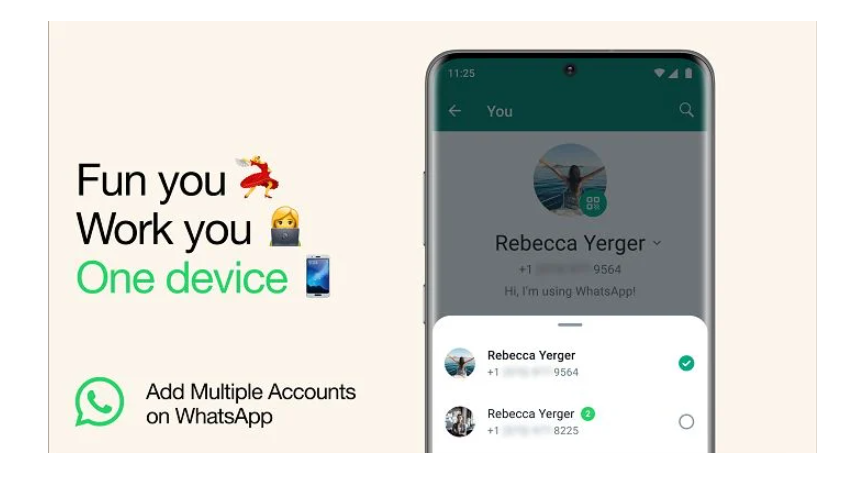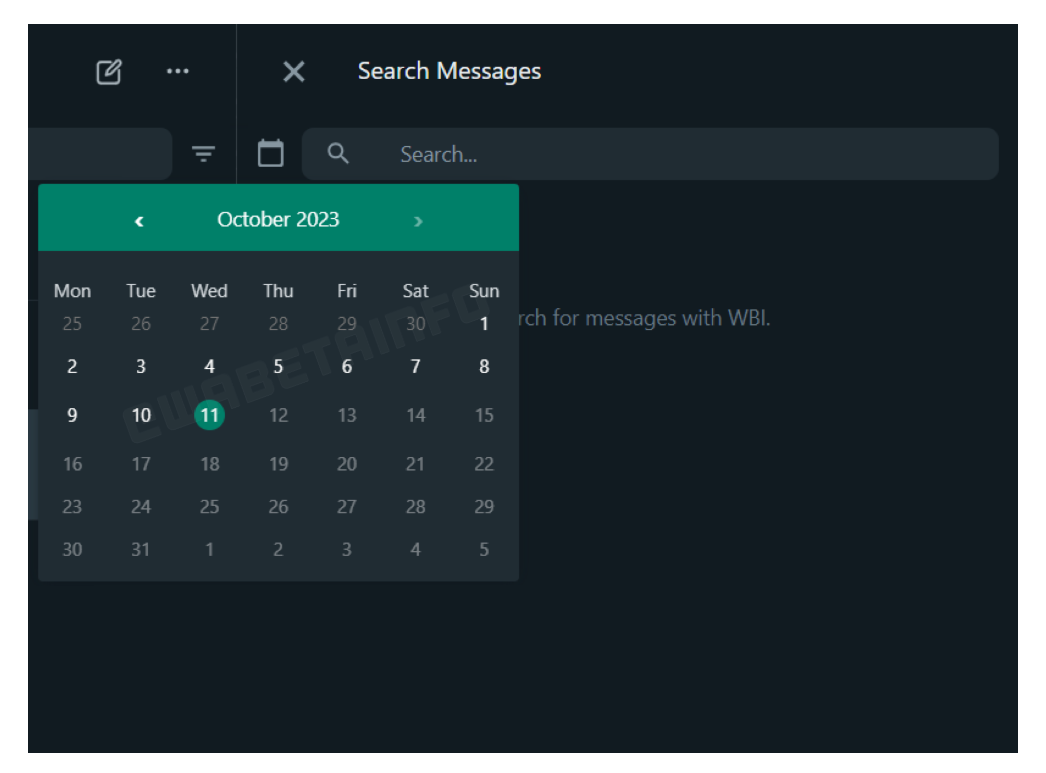Following the announcement of various new features for WhatsApp beta for Android and WhatsApp beta for iOS, WhatsApp is now rolling out a handy feature to certain lucky beta testers on WhatsApp Desktop beta to handle media auto-download settings!
After launching a request account info function on the web/desktop client a few months back, WhatsApp is now rolling out to certain lucky beta testers on WhatsApp Desktop beta a handy feature that allows us to customize how media auto-download works!
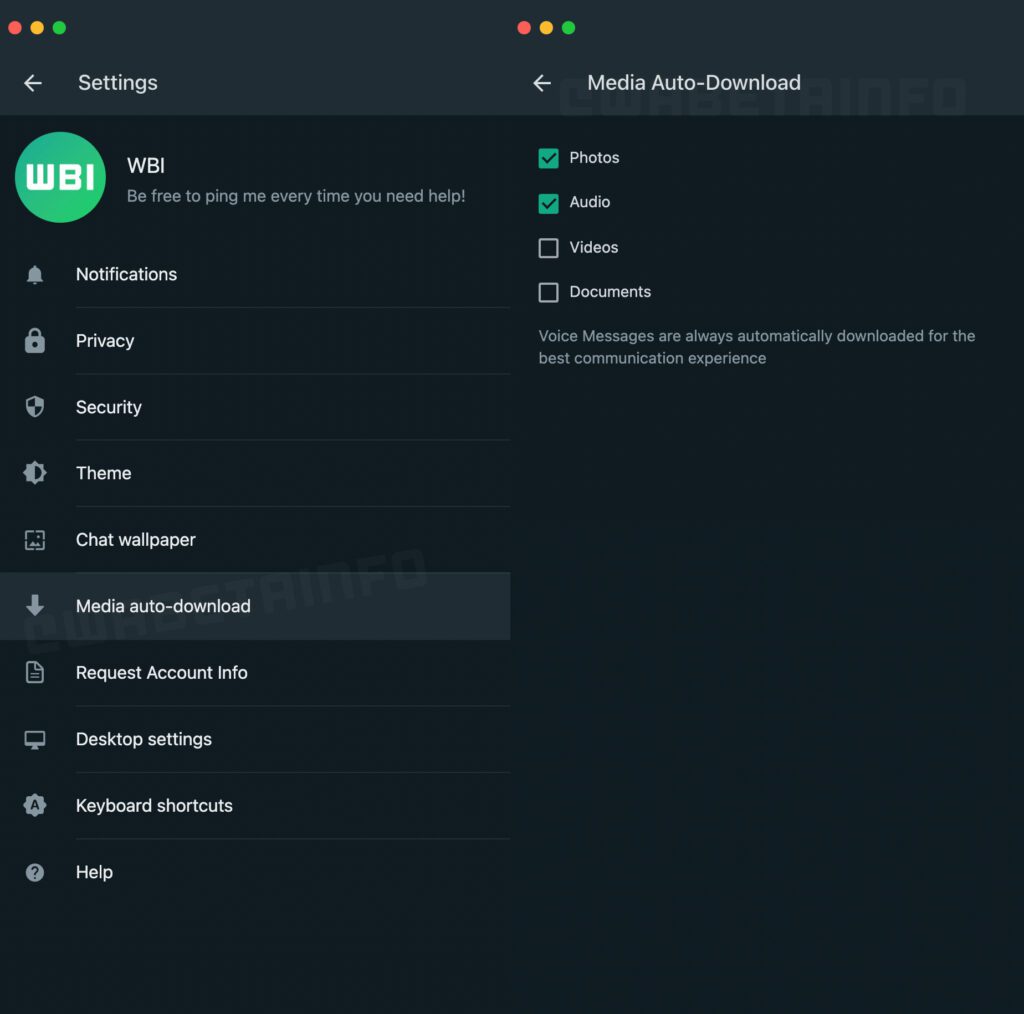
It is really simple to determine whether or not the functionality is already activated for your WhatsApp account: Simply enter WhatsApp Settings, and if media auto-download settings appear, you may begin to change these choices! You may manage auto-download settings for images, movies, and documents in this area. For the optimal texting experience, voice notes are always automatically downloaded.
Please keep in mind that these settings are not synced with your device because you may require different settings for each device. If you don’t have this functionality, don’t worry: you don’t need to reinstall the beta version of WhatsApp Desktop since that’s not how things operate, and you’ll have to wait for a future update that expands the distribution to include more people.
The functionality that allows us to modify media auto-download settings has been made available to select lucky beta testers, and it will be made available to more users in the coming weeks.
Read more here