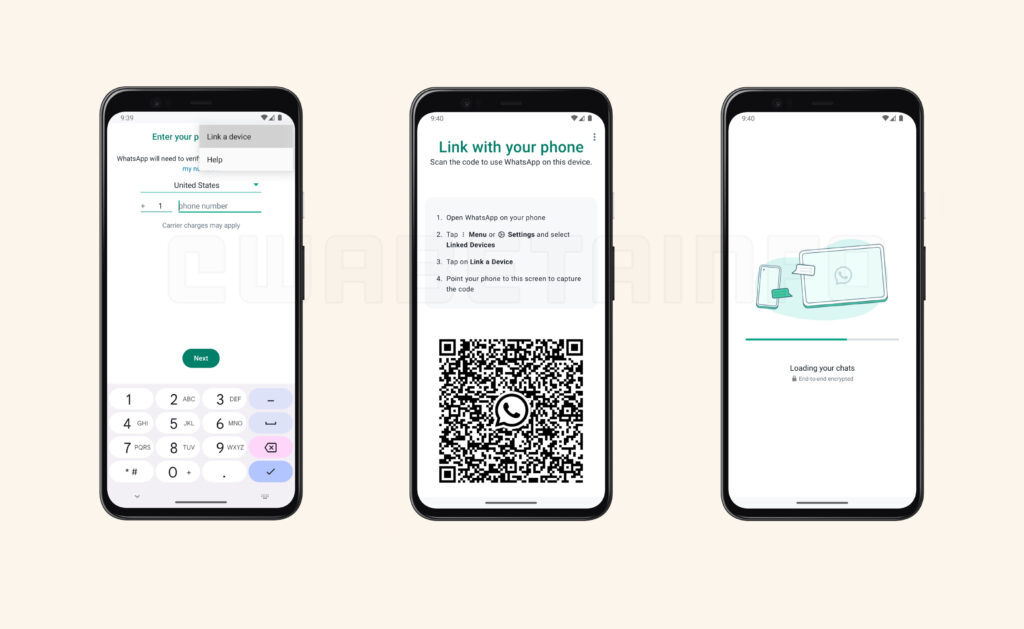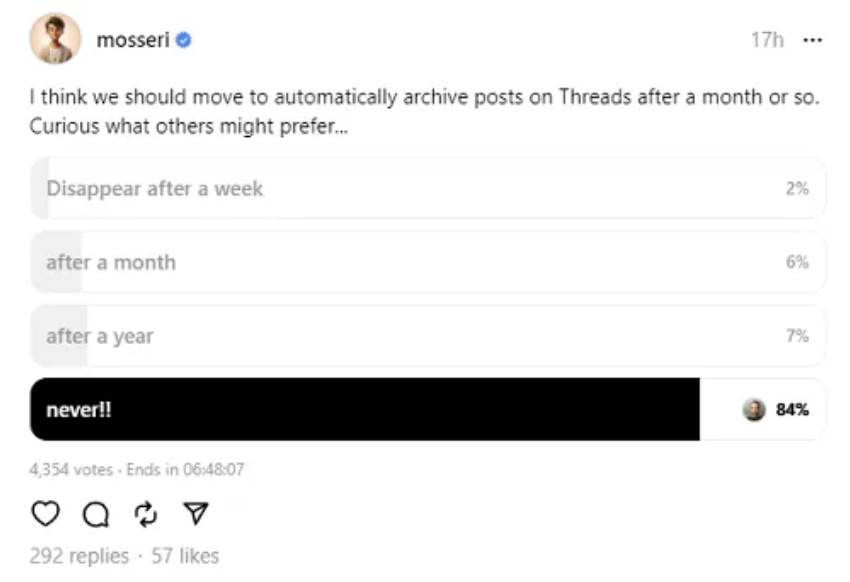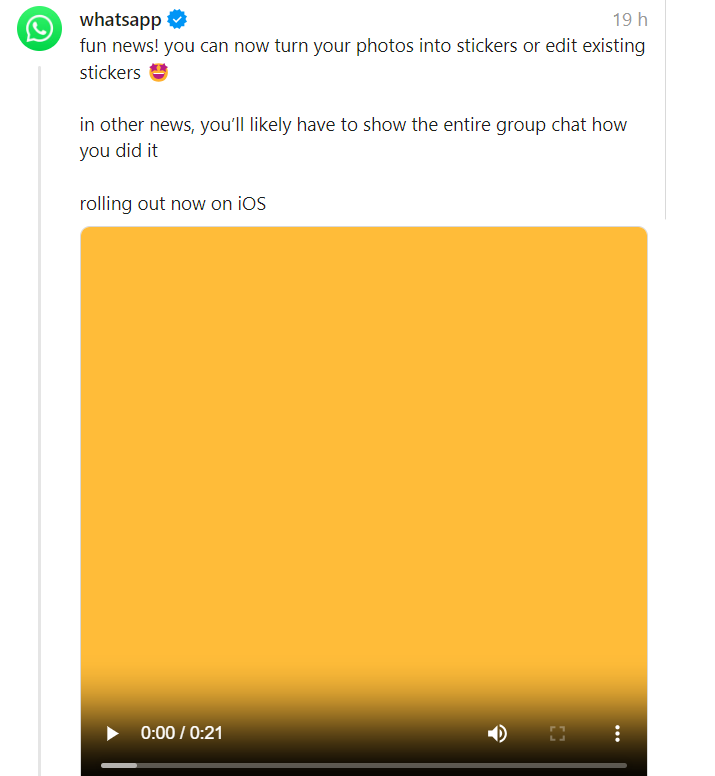WhatsApp has finally released its companion mode feature for all beta testers on Android, allowing users to link their existing WhatsApp account to a secondary mobile phone. The companion mode was designed as an extension of the app’s multi-device support, giving users the ability to access their chats on a second device without requiring an active internet connection on the primary phone.
Initially, the companion mode was only available to a select group of beta testers, but with the latest updates to WhatsApp beta for Android, it is now accessible to all beta testers. However, the feature is currently only available for Android phones and tablets and not yet available on WhatsApp for iOS.
To link a secondary Android mobile device, users must download the latest beta of WhatsApp Messenger or WhatsApp Business from the Google Play Store, tap the overflow menu within the registration screen, and select “Link a device.” They must then open WhatsApp on their primary device, tap “Settings,” and “Linked devices” before pointing the device to the secondary mobile phone to capture the QR Code.
It is worth noting that users can link up to four devices at once and their personal messages and calls remain end-to-end encrypted even when using WhatsApp from a linked mobile phone. However, some features may still not be available, such as the ability to manage broadcast lists and post a status update from the linked device.
Read more here