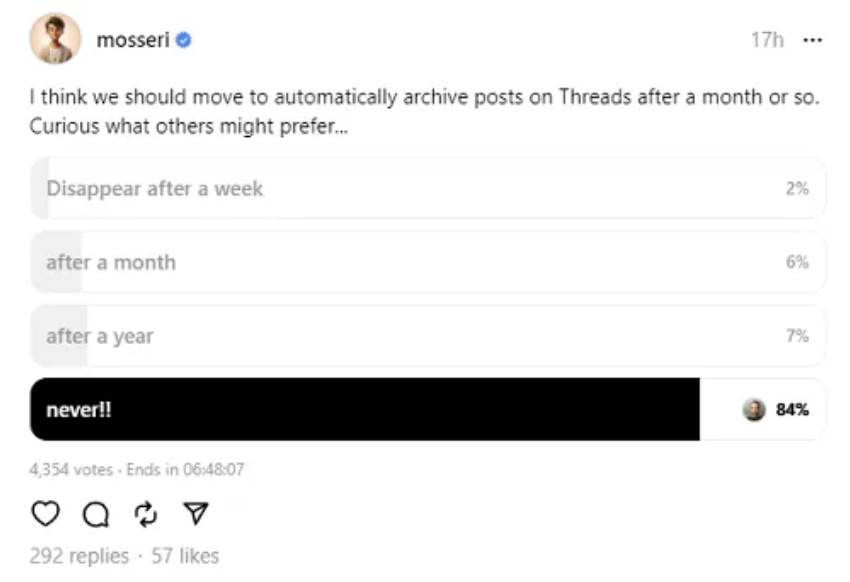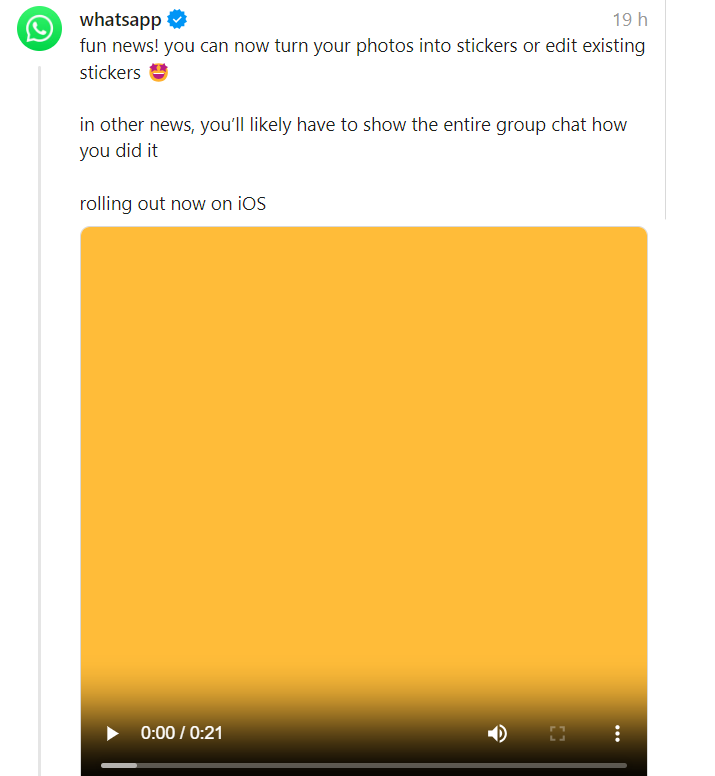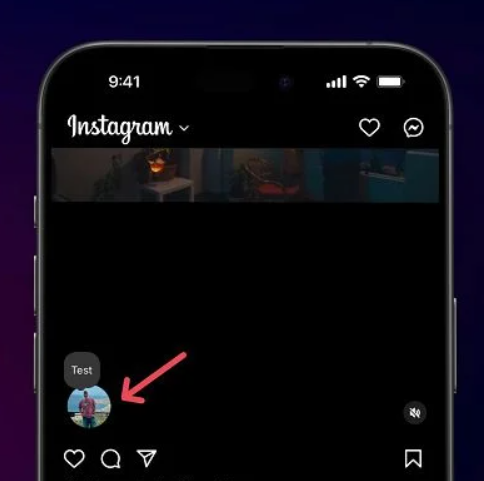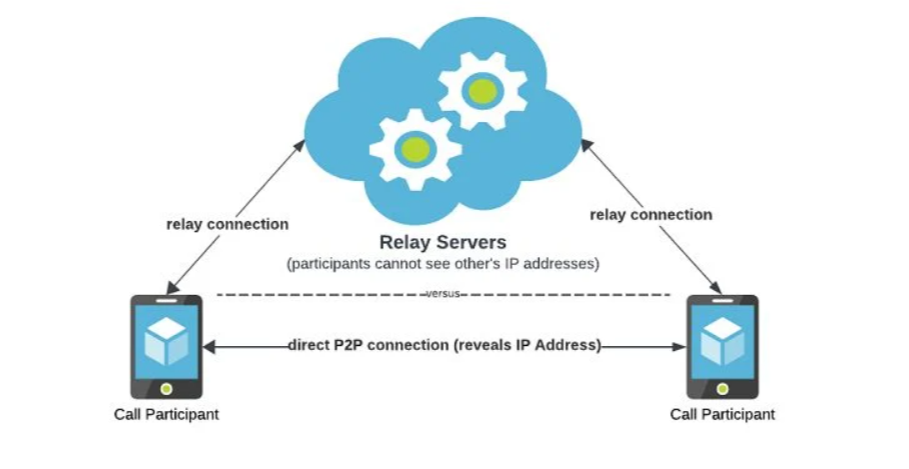The WhatsApp beta UWP 2.2212.2.0 update recently included the ability to open and view photographs and videos. Now, WhatsApp is adding an additional feature that was lacking in the UWP version: archived chats!
Because it is a native app compatible with Windows 10 and newer OS versions and was created to be instantly multi-device compatible, the new WhatsApp beta for Windows promises a more stable experience.
Earlier today, WhatsApp updated the beta for Windows to version 2.2213.3.0, adding yet another feature that was lacking:
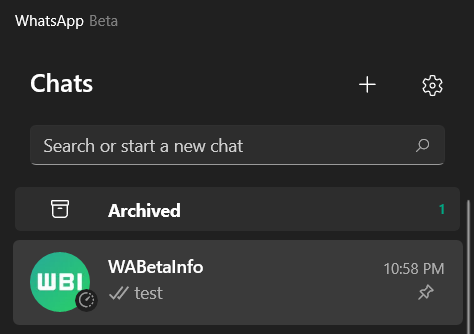
Finally, you can see your stored chats, but there’s more: there are still some issues, but you can also archive and unarchive talks. Things like that can occur because WhatsApp is still in beta testing and is constantly adding and releasing new features. You are using the most recent version of the archive because it was added in this update; fresh messages are always added to the archived chats.
When opening the chat options (Media, Files, Links, Encryption, and Groups) in the new update, WhatsApp has also included new icons.
Read more here