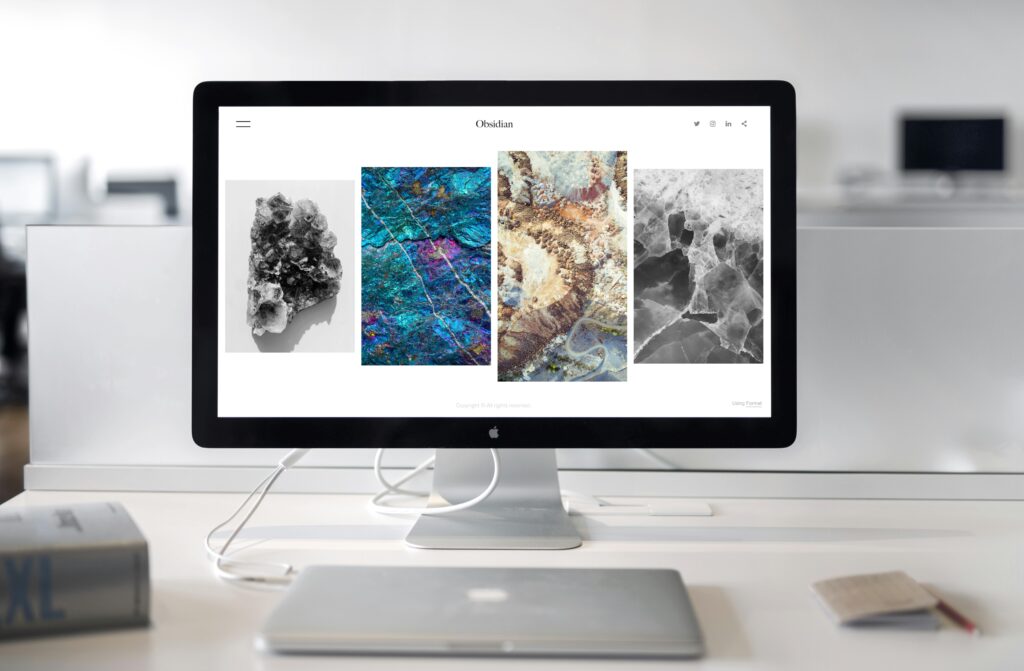Whether you are building a personal portfolio, an e-commerce platform or an informational site, the design must be visually appealing and highly functional. This guide will walk you through each process step, from establishing your website’s purpose to launching and maintaining it.
Establishing Your Website’s Purpose and Audience
The foundation of a successful website design lies in understanding its purpose and target audience. Start by answering critical questions:
- What is the primary objective of the website? Is it for e-commerce, informational purposes or showcasing a portfolio?
- Who are the intended users? Consider demographics, interests and online behaviour.
- What actions do you want visitors to take? Should they purchase products, subscribe to a newsletter or read content?
This analysis will guide all subsequent design decisions, ensuring the website aligns with business goals and user expectations.
Conducting Thorough Research and Gathering Inspiration
Examining leading websites within your industry can help you identify trends and best practices. Take note of design elements that resonate with you and consider how they can be adapted to fit your brand. Utilize platforms such as Behance, Dribble and Awwwards for creative inspiration and to stay updated with contemporary design standards.
Planning Your Website’s Structure
Develop a comprehensive sitemap that outlines the hierarchy and relationship between different pages. A well-structured sitemap ensures a logical flow of information and enhances the user experience. Common elements of a sitemap include:
- Home Page
- About Us
- Products/Services
- Blog/News
- Contact Us
User Journey Considerations
Consider the user journey from the landing page to the final conversion point. Organize content to facilitate this progression, ensuring users can easily navigate the site and find the information they need.
Creating Detailed Wireframes
Wireframes are the skeletal framework of your website, focusing on layout and functionality without the distraction of visual design elements. Use tools such as Balsamiq, Sketch or Figma to create wireframes. Key considerations during this stage include:
- Placement of key elements (e.g., navigation bar, call-to-action buttons)
- User flow and interaction
- Content hierarchy and readability
Choosing an Appropriate Design Style
Select a design style that reflects your brand identity and appeals to your target audience. Common design styles include:
- Minimalist: Emphasizes simplicity and functionality with ample white space.
- Corporate: Professional and clean, often using a neutral colour palette and structured layouts.
- Creative: Bold and innovative, utilizing unique layouts, vibrant colours and artistic elements.
Your chosen style should convey the brand’s personality and create an emotional connection with the audience.
Developing a Cohesive Color Scheme
A well-thought-out colour scheme enhances brand recognition and influences user behaviour. Use tools like Adobe Color to create a harmonious palette. Consider the psychological impact of colours:
- Blue: Trust and reliability
- Red: Urgency and excitement
- Green: Growth and calm
Ensure sufficient contrast between background and text to maintain readability, especially for users with visual impairments.
Selecting Complementary Typography
Typography plays a critical role in readability and overall design aesthetics. Choose fonts that are legible across all devices and screen sizes. Limit the number of fonts to two or three to maintain a cohesive look. Pay attention to:
- Font size: Ensure readability on all devices.
- Line height and spacing: Enhance text clarity and user comfort.
- Font pairing: Combine fonts that complement each other and align with the overall design style.
Designing High-Quality Visual Elements
High-quality visuals significantly impact the user experience. Use tools like Adobe Illustrator and Photoshop to create custom graphics, icons and images. Ensure all visuals are optimized for web use to maintain fast loading times. Consider incorporating:
- Hero images: Large, impactful visuals that capture attention.
- Icons: Simple, recognizable symbols that enhance navigation.
- Illustrations: Unique graphics that add personality and reinforce branding.
Creating Interactive Prototypes
Prototyping tools such as Adobe XD, Figma and InVision allow you to create interactive versions of your designs. Prototypes help visualize the user experience and identify potential issues before development. Gather feedback from stakeholders and make necessary adjustments to improve usability.
Ensuring Responsive Design
A responsive design adapts to various screen sizes and devices, providing a seamless user experience. Start with a mobile-first approach, ensuring that the design works well on smaller screens before scaling up. Utilize CSS frameworks like Bootstrap or Foundation to streamline the responsive design process.
Testing and Iterating
Before launching, conduct extensive testing to identify and resolve any issues. Key areas to test include:
- Cross-browser compatibility: Ensure the website functions correctly across different browsers.
- Mobile responsiveness: Verify that the site is user-friendly on all devices.
- Usability and navigation: Conduct user testing to identify any navigation issues.
- Load times and performance: Optimize images and code to ensure fast loading times.
Gather user feedback and make iterative improvements to enhance the overall user experience.
Launching and Maintaining Your Website
After thorough testing and refinement, launch your website. Announce the launch through various marketing channels to attract visitors. Post-launch, continuously monitor user interactions and website performance. Regularly update content, fix any bugs and refresh the design to keep the website engaging and relevant.
FAQs
What is the importance of establishing a website’s purpose and audience?
Establishing a website’s purpose and audience ensures that all design decisions align with business goals and user expectations, leading to a more effective and user-friendly site.
How can I gather inspiration for my website design?
Examine leading websites in your industry and use platforms like Behance, Dribble and Awwwards to stay updated with design trends and gather creative inspiration.
What is a sitemap and why is it important?
A sitemap outlines the hierarchy and relationship between different pages on a website, ensuring a logical flow of information and enhancing the user experience.
Why are wireframes crucial in the design process?
Wireframes provide a skeletal framework of the website, focusing on layout and functionality, helping to visualize the structure without the distraction of visual elements.
How do I choose the right colour scheme for my website?
Use tools like Adobe Color to create a harmonious palette and consider the psychological impact of colours to influence user behaviour and enhance brand recognition.
What are some key considerations for responsive design?
A responsive design adapts to various screen sizes and devices. Start with a mobile-first approach and use CSS frameworks like Bootstrap to streamline the process.
By following the steps outlined in this guide, you can create a visually appealing and highly functional website that aligns with your business goals and provides a seamless user experience.