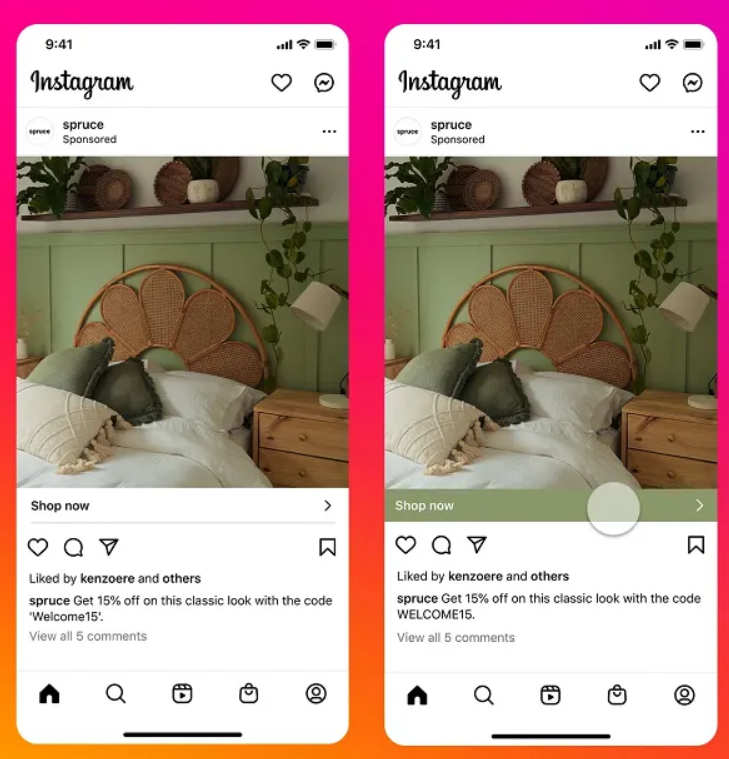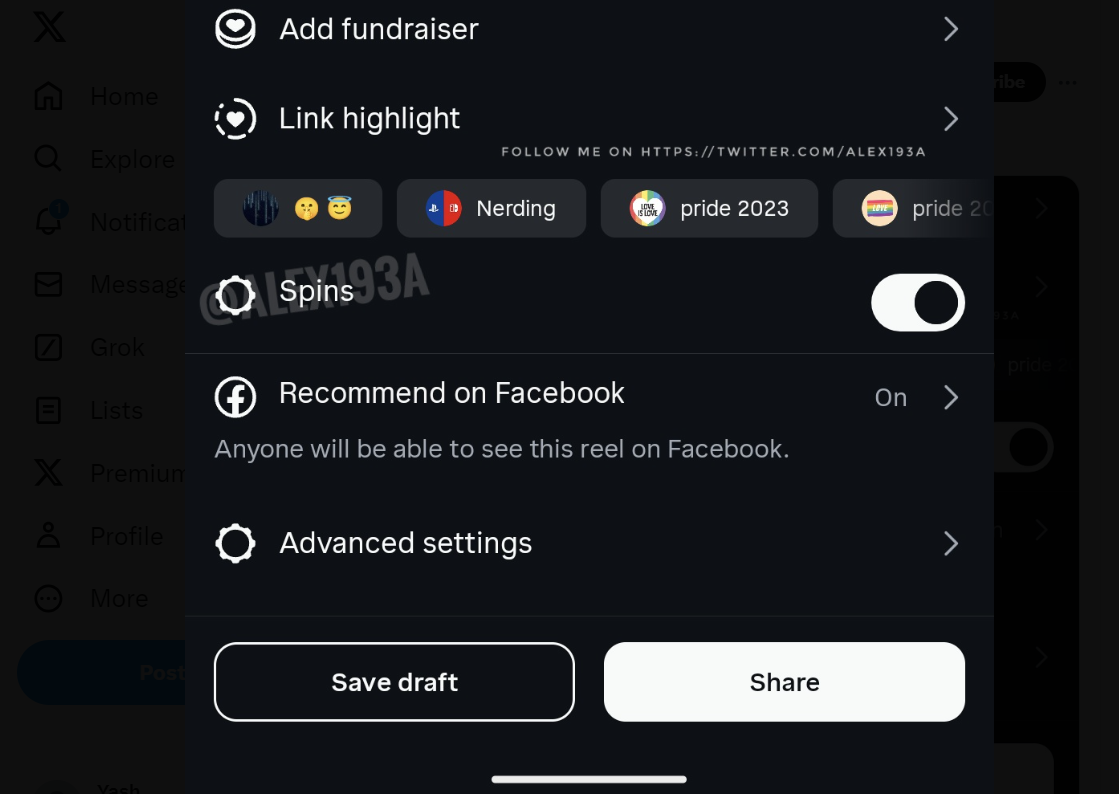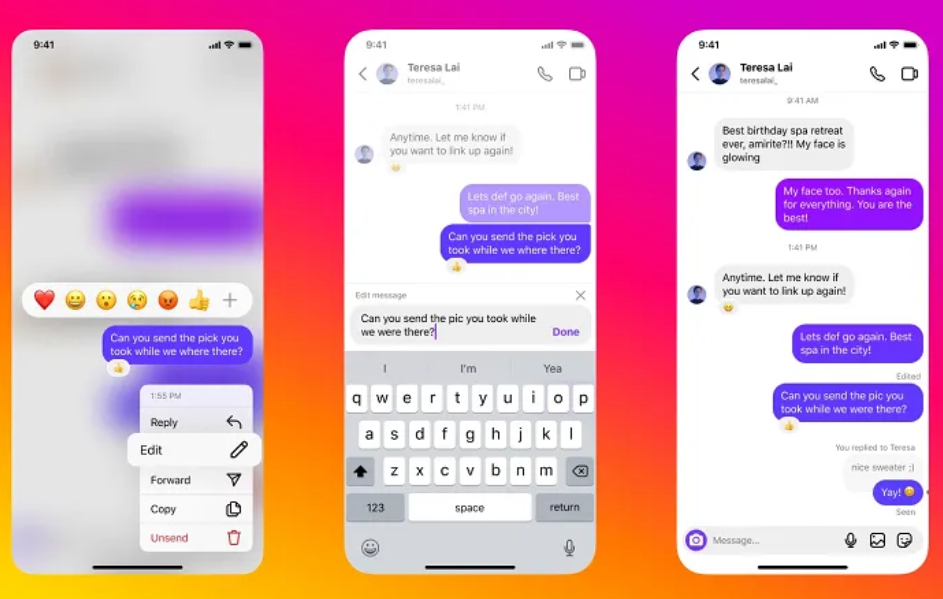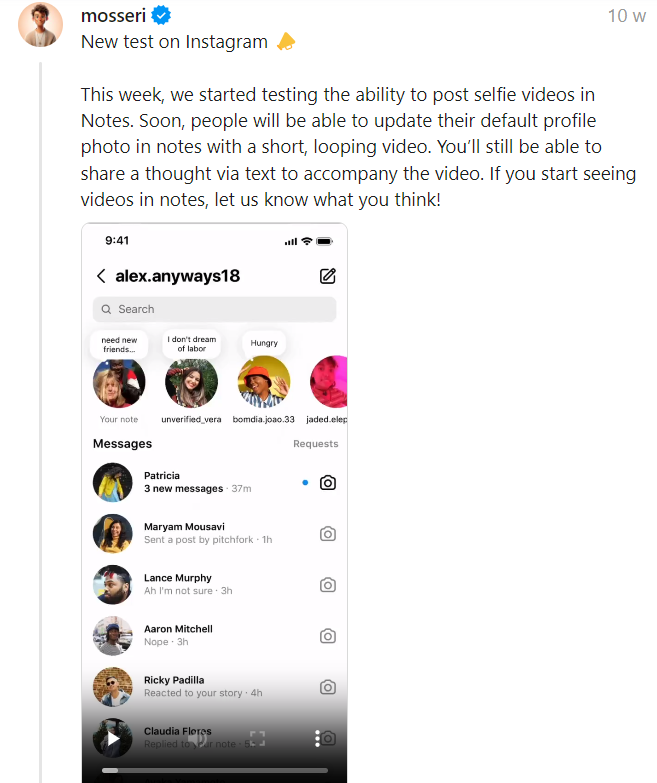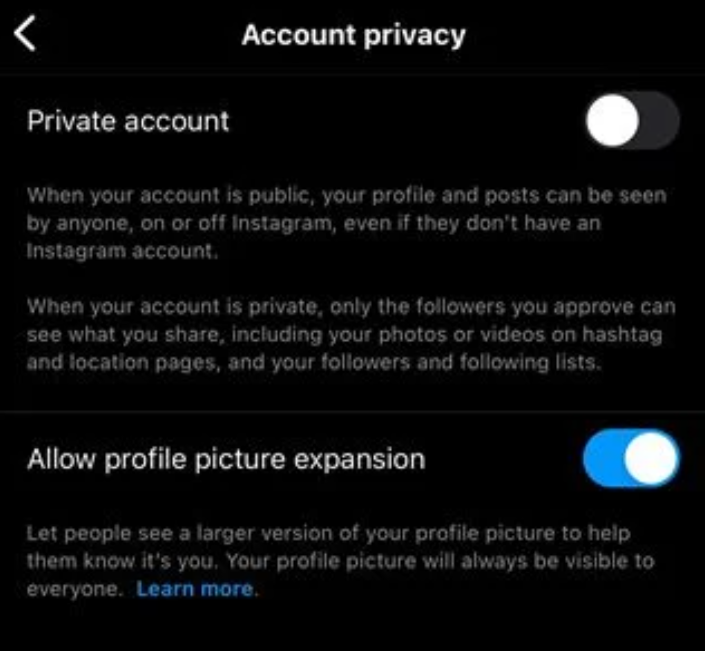In today’s digital age, it’s crucial to prioritize the safety and security of your online presence, including your Instagram account. As a popular social media platform, Instagram offers a range of features and tools to help users protect their accounts from potential threats. To ensure a safe Instagram experience, follow these essential tips:
- Create a Strong and Unique Password: Choose a password that is complex, combining uppercase and lowercase letters, numbers, and symbols. Avoid using easily guessable information such as your name or birthdate. Additionally, ensure that your Instagram password is different from passwords used for other accounts.
- Enable Two-Factor Authentication (2FA): Enable 2FA for an added layer of security. This feature requires a second verification step, typically a unique code sent to your registered phone number or email when logging into your account from an unrecognized device.
- Be Cautious of Suspicious Links and Phishing Attempts: Exercise caution when clicking on links within Instagram, especially those sent by unknown accounts or through direct messages. Beware of phishing attempts that aim to trick you into revealing your login credentials.
- Keep Your App and Operating System Updated: Regularly update your Instagram app to ensure you have the latest security patches and bug fixes. Similarly, keep your device’s operating system up to date to benefit from the latest security enhancements.
- Review Connected Apps and Permissions: Regularly review the third-party apps connected to your Instagram account. Remove access for apps that are no longer needed or seem suspicious. Be mindful of the permissions you grant these apps, ensuring they align with your privacy preferences.
- Monitor Your Account Activity: Regularly review your account activity and notifications for any unusual or unauthorized actions. Check for unrecognized login attempts, changes to your profile or settings, and unfamiliar posts or messages.
- Be Selective with Accepting Follow Requests: Exercise caution when accepting follow requests from unknown or suspicious accounts. Consider limiting your account’s visibility by adjusting your privacy settings to only allow followers you know and trust.
- Report and Block Inappropriate or Abusive Accounts: Utilize the reporting and blocking features of Instagram to combat harassment, spam, or other forms of inappropriate behaviour. This helps maintain a positive and safe community.
- Educate Yourself on Instagram’s Safety Features: Familiarize yourself with Instagram’s safety features and guidelines. Explore tools like comment filters, story privacy settings, and content reporting options. Stay informed about new safety features introduced by Instagram.
- Regularly Review and Update Your Privacy Settings: Customize your privacy settings to align with your preferences. Control who can see your posts, interact with your content, and access your personal information. Regularly review and update these settings to ensure they meet your evolving needs.
By implementing these essential tips, you can significantly enhance the security of your Instagram account. Remember, maintaining a safe online presence requires vigilance and staying informed about the latest security practices. Stay proactive and enjoy a secure and enjoyable Instagram experience.