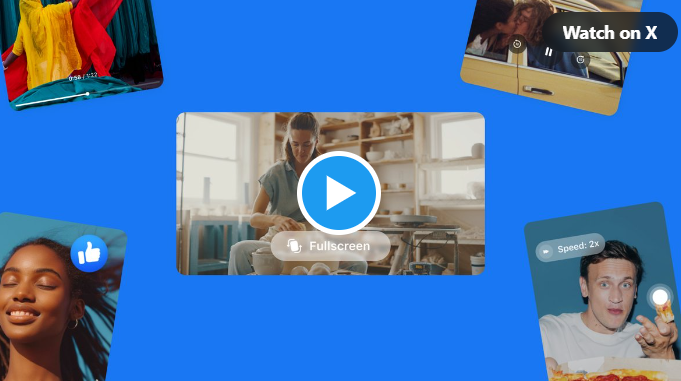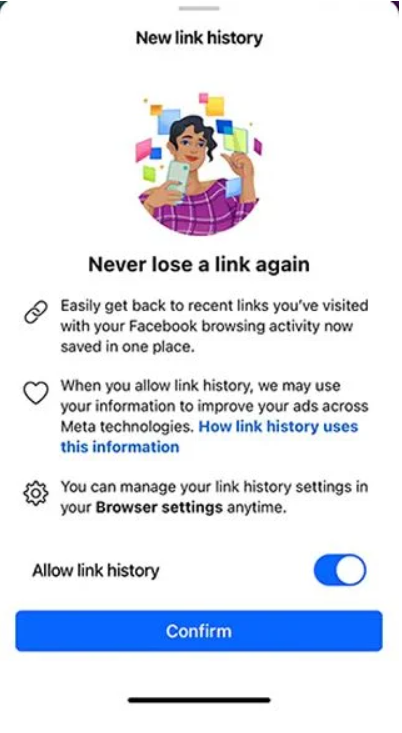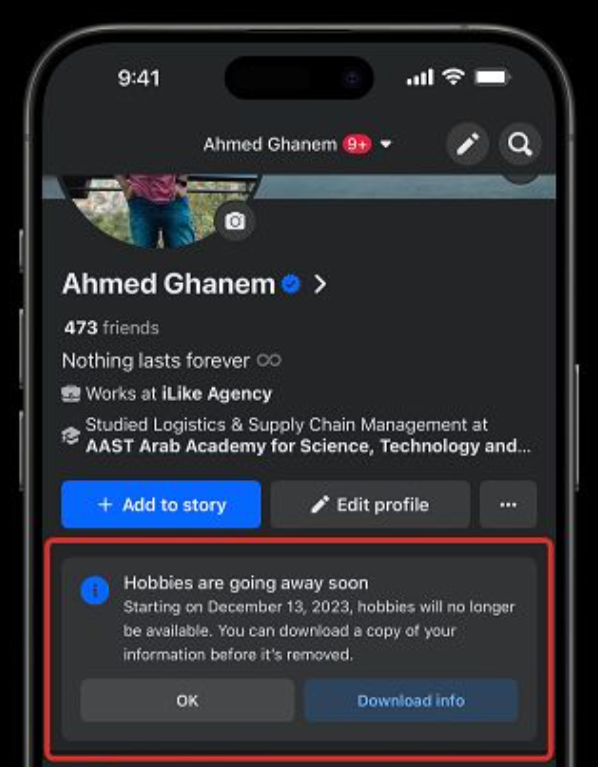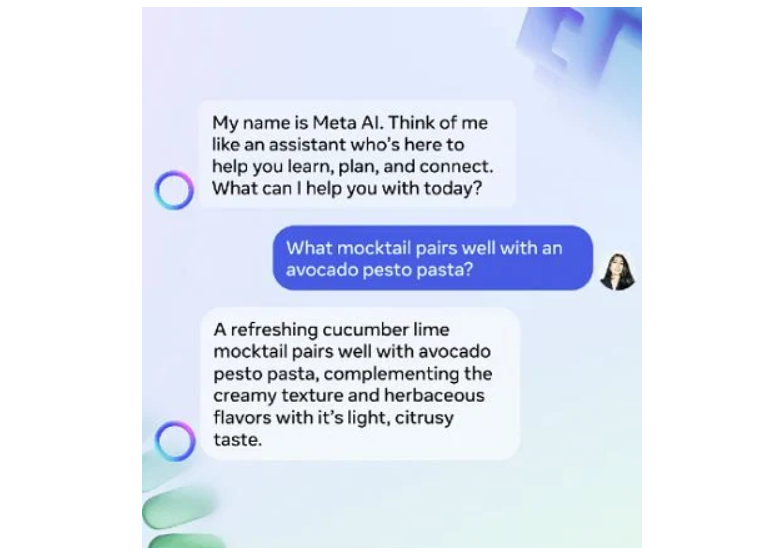In an age where online security is of utmost importance, safeguarding your Facebook account is crucial. Facebook recognizes the significance of account security and has implemented various measures to protect its users. However, there are additional steps you can take to further strengthen the security of your Facebook account. By following these guidelines, you can minimize the risk of unauthorized access and protect your personal information.
- Avoid Opening Unrecognized Files or Links: Exercise caution when encountering files or links that you don’t recognize on Facebook. Even seemingly harmless documents or images could be disguised as legitimate files while containing malicious software. Clicking on such files may compromise your computer and online accounts. Err on the side of caution and refrain from interacting with unfamiliar or suspicious content.
- Stay Vigilant Against Harmful Software and Add-ons: Regularly scan your computer for malicious software using reputable antivirus software. Additionally, remove any suspicious browser add-ons that may compromise your online security. Unwanted browser extensions can monitor your activity or expose you to potential threats. Keep your system clean and secure by performing regular scans and removing unnecessary add-ons.
- Be Wary of Suspicious Messages: Do not respond to emails or messages claiming to be from Facebook that ask for your password or credit card information. Remember that Facebook will never request such details through email or messages. If you receive suspicious emails, forward them to [email protected] for investigation. Educate yourself about phishing techniques to avoid falling victim to such scams.
- Enable Two-Factor Authentication (2FA): Enable 2FA for your Facebook account, as it provides an additional layer of security. With 2FA, when you log in, you will be required to enter a special security code generated by a recognized device. This extra step ensures that even if someone obtains your password, they won’t be able to access your account without the unique security code.
- Utilize Code Generator or Alternative Security Apps: Facebook recommends using Code Generator to generate the security codes used in conjunction with 2FA. Code Generator can be accessed through the Facebook app or website. However, you can also opt for other authenticator apps or receive security codes via text messages (SMS). Be aware that SMS may not always be secure and could be monitored in certain locations.
- Set Up Security Codes on Multiple Devices: To further enhance security, you can set up security codes on multiple devices or utilize one-time codes when your primary devices are inaccessible. This ensures that you always have a backup method to access your account securely.
- Replace Text Message (SMS) Codes: If you prefer not to rely on text message (SMS) codes, Facebook allows you to disable this option and use Code Generator along with a security key for 2FA. This combination offers stronger protection against unauthorized access.
- Leverage Advanced Security Tools: Facebook provides advanced security tools to maximize account security. These include:
a. Tor: Access Facebook using Tor, which employs an onion address, making it harder for third parties to track and monitor your connection. b. Secret Conversations on Messenger: Utilize secret conversations to send and receive encrypted messages that can only be accessed on the devices involved in the conversation. c. PGP Encryption: Enable PGP encrypted email notifications by adding your public OpenPGP key to your Facebook security settings. This ensures that any email communications from Facebook are encrypted and only accessible by you.
- Review Page Roles: If you are a Page owner, regularly review the roles assigned to your Page and exercise caution when selecting Page admins. Ensure that your Page admins also utilize robust security tools such as login alerts and approvals to minimize the risk of unauthorized access.
- Visit the Safety Centre: Familiarize yourself with Facebook’s Safety Centre, where you can find additional tools and resources to enhance the security of your account. Stay updated on the latest security features and recommendations to keep your account protected.
- Be Selective About Friend Requests: Exercise discretion when accepting friend requests on Facebook. Avoid accepting requests from individuals you don’t know personally. Scrutinize the profiles of potential friends and ensure their accounts appear genuine and trustworthy.
- Create a Strong and Unique Password: Your Facebook password should meet the following criteria:
a. Unique: Use a password that is exclusive to your Facebook account and not used elsewhere. b. Strong: Create a password that combines a mix of uppercase and lowercase letters, numbers, and special characters. c. Not Reused: Avoid recycling passwords across different platforms or services.
Taking proactive steps to enhance the security of your Facebook account is crucial in today’s digital landscape. By following the guidelines outlined above, you can significantly reduce the risk of unauthorized access, protect your personal information, and enjoy a safer Facebook experience. Stay vigilant, keep your software and systems up to date, and remain informed about the latest security practices to ensure the ongoing protection of your online presence.