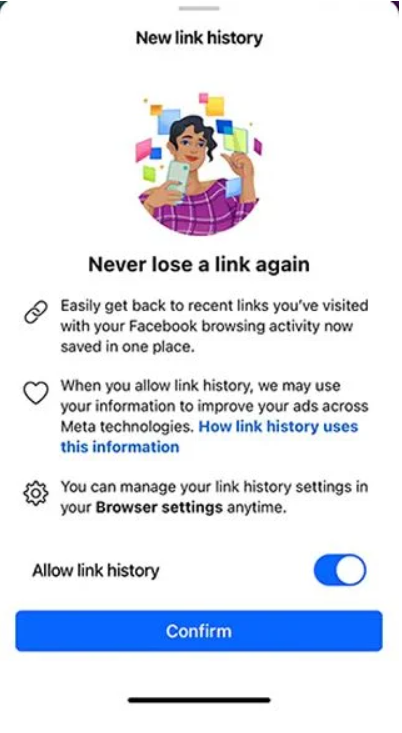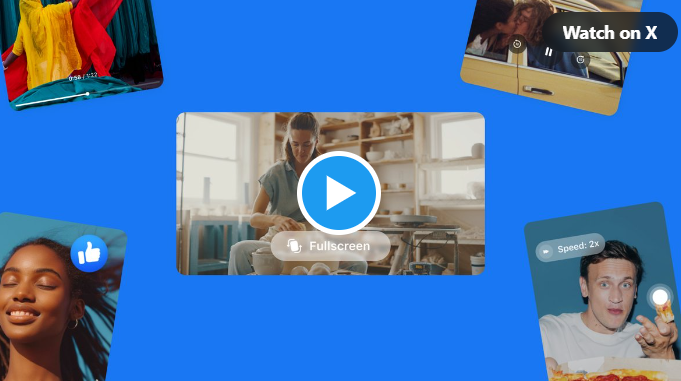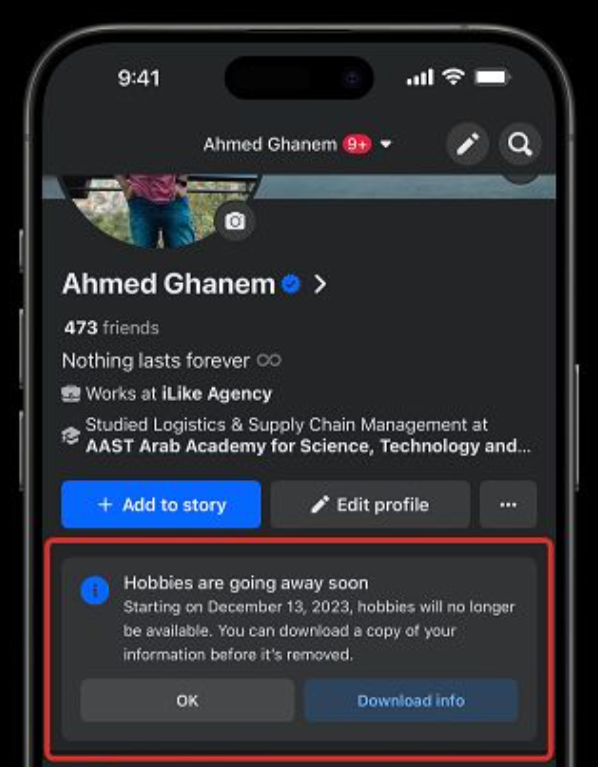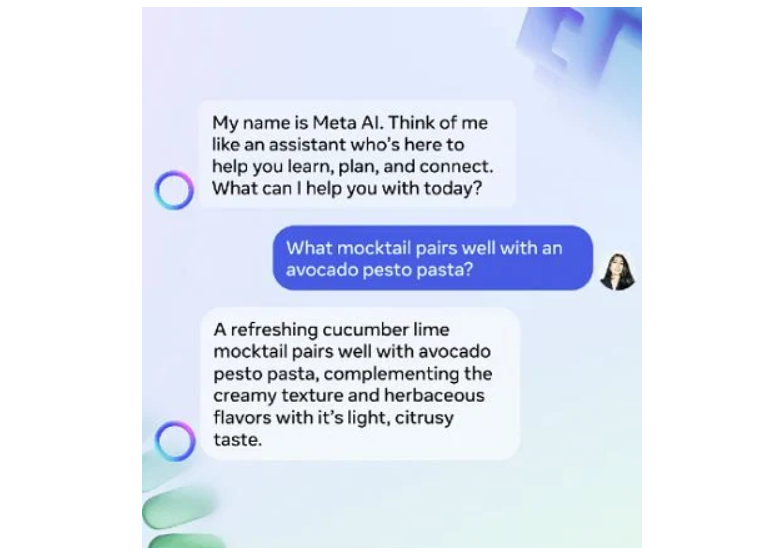If you’ve logged into Facebook recently, you might have come across a pop-up introducing the ‘Link History’ feature. While this isn’t entirely new, Meta has now confirmed that it will soon be available to all users on both Android and iOS (desktop availability is pending).
Link History is a new archive option that allows users to easily track and find links they’ve interacted with on the Facebook app. According to Facebook, when enabled, Link History will save links you’ve tapped inside Facebook and visited in Facebook’s Mobile Browser for a duration of 30 days.
How to Use Link History:
Users can choose to turn on Link History at any time. Once activated, the feature automatically saves links, providing a convenient way to revisit content you may have come across on Facebook. It’s important to note that links visited via private chats on Messenger will not be saved in Link History. Additionally, users have the flexibility to remove links from their history whenever they wish.
Why Does It Matter?
Link History could be a handy tool for users trying to locate a specific link they interacted with on Facebook but can’t quite recall the details. While the app already features ‘Recent Ad Activity’ for tracking engaged ads, Link History adds another layer of convenience for monitoring overall Facebook activity.
Ads and Link History:
Facebook mentions that your Link History information might be utilized to display more relevant ads within the app. This is a familiar aspect for Facebook users, as personalized ads are a common part of the platform. If you find the ads not to your liking, adjusting your ‘Ad Preferences’ and deleting specific links from Link History could help refine your ad targeting.
Although Meta hasn’t provided a specific timeline for the global rollout, Link History is gradually being expanded to all mobile users. As Facebook continues to enhance user experience and provide more tools for activity tracking, users can expect to see the Link History option on their devices soon. Keep an eye out for the feature, and make the most of this new tool to streamline your Facebook browsing experience.